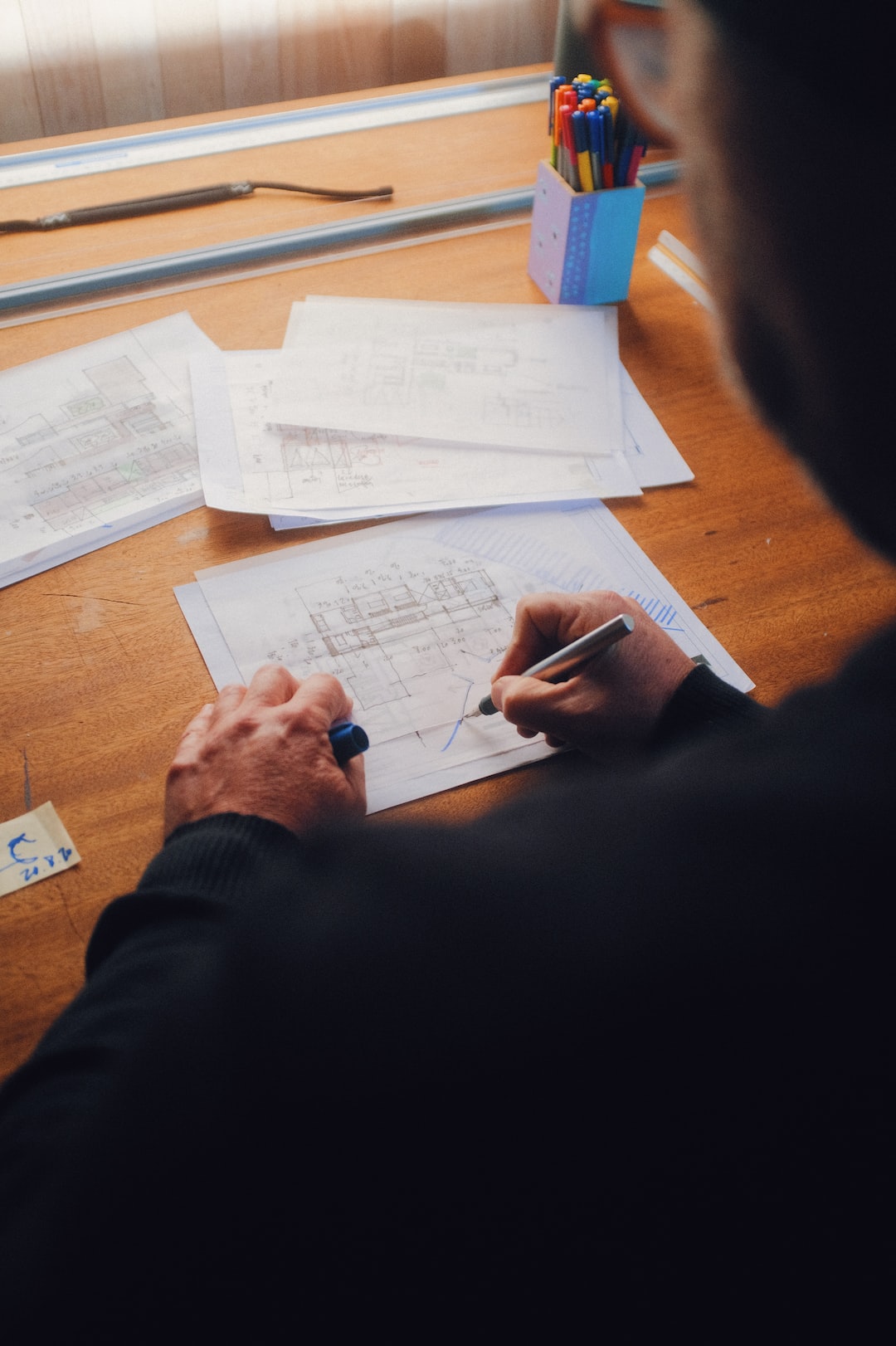Table of Contents
- Introduction
- Understanding the importance of accessibility and inclusive design in email templates
- Performing an audit of your current email templates for accessibility issues
- Making your email content readable for all users
- Ensuring your email templates are mobile-friendly
- Creating clear and concise email subject lines for better accessibility
- Choosing the right fonts and colors for better readability
- Using alt text for images and providing text-only versions of your emails
- Testing and refining your email templates for optimal accessibility and inclusivity
- Conclusion
- Frequently Asked Questions
Introduction
Email templates are a powerful tool for engaging with your audience and driving conversions. But with so many emails flooding our inboxes every day, how can you make yours stand out? The secret lies in unlocking the power of accessibility and inclusive design.
By making your email templates accessible, you can ensure that individuals of all abilities can fully engage with your content. This not only helps you comply with legal requirements, but it also opens up your emails to a wider audience, increasing your reach and impact.
In this article, we will dive into the secrets of irresistible email templates that will skyrocket your engagement. We will explore how accessibility and inclusive design can transform your emails from ordinary to extraordinary.
To illustrate these principles in action, we will provide real-life examples and practical tips that you can implement in your own email marketing campaigns. So get ready to take your email game to the next level and witness the remarkable difference it can make.
| Unlock the Secrets to Irresistible Email Templates |
|---|
| Skyrocket Your Engagement with Accessibility and Inclusive Design |
Understanding the importance of accessibility and inclusive design in email templates
Understanding the importance of accessibility and inclusive design in email templates is crucial for creating an inclusive and user-friendly experience for all recipients. Accessibility ensures that individuals with disabilities can access and understand the content of your emails, regardless of the device or assistive technology they are using.
When optimizing email templates for accessibility, it is important to consider visual impairments, such as color blindness, and ensure proper color contrast and alternative text for images. Screen reader compatibility is also essential, as it allows visually impaired individuals to navigate through the email using assistive technologies.
Inclusive design goes beyond accessibility by considering the diverse needs and preferences of all recipients. This involves using clear and concise language, organizing content in a logical manner, and providing text alternatives for non-text elements.
By incorporating accessibility and inclusive design principles into your email templates, you can reach a wider audience, improve user engagement, and demonstrate your commitment to equal access and inclusivity.
Performing an audit of your current email templates for accessibility issues
Performing an audit of your current email templates for accessibility issues is a crucial step in optimizing them for inclusivity. Start by reviewing the structure and layout of your templates to ensure they are logical and organized. Check that heading tags (<h1>, <h2>, etc.) are used properly and in a hierarchical order to provide a clear outline of the content.
Next, examine the color contrast in your templates. Make sure text and background colors have a sufficient contrast ratio to make it easier for people with visual impairments to read the content. Consider using high contrast color schemes and avoid relying solely on color to convey important information.
Then, assess the readability of your templates. Use appropriate font sizes and styles like bold and italic to emphasize important information. Avoid using images with embedded text, as they may not be accessible to individuals using screen readers.
Lastly, test your templates using screen readers and other assistive technologies to identify any additional accessibility issues. Addressing these issues will help ensure that your email templates are easy to navigate and understand for all recipients, regardless of their abilities.
Making your email content readable for all users
Making your email content readable for all users is an important aspect of email template optimization. In order to ensure accessibility and inclusive design, there are several key factors to consider.
Text content: Use clear and concise language, avoid jargon, and consider the reading level of your audience. Break up large blocks of text into shorter paragraphs and utilize headings and subheadings to improve readability.
Font and color: Choose a font that is easy to read and a font size that is legible on different devices and screen sizes. Maintain a sufficient contrast between the text color and background color to enhance readability.
Alternative text: Include alternative text for images to ensure that users with visual impairments understand the content. This can be achieved by using the ‘alt’ attribute in HTML tags.
Hyperlinks: Use descriptive anchor text for hyperlinks instead of generic terms like ‘click here’. This helps users understand the context of the link without relying solely on visual cues.
By implementing these practices, you can make your email templates more accessible and inclusive, providing a better user experience for all recipients.
Ensuring your email templates are mobile-friendly
Ensuring your email templates are mobile-friendly is crucial in today’s digital landscape where more people are accessing their emails on mobile devices. Optimizing your email templates for mobile devices helps to improve user experience, engagement, and ultimately the success of your email campaigns.
Here are some key factors to consider when optimizing your email templates for mobile:
- Responsive Design: Use responsive design techniques to ensure your email templates automatically adapt to different screen sizes and resolutions. This allows your emails to display properly on mobile devices without the need for users to manually zoom or resize.
- Clear Call-to-Action: Make sure your call-to-action buttons and links are large, easily tappable, and prominently displayed. This improves the chances of recipients clicking on your desired action.
- Readable Fonts: Choose fonts that are legible on small screens and avoid using text sizes that are too small to read.
Creating clear and concise email subject lines for better accessibility
Creating clear and concise email subject lines is essential for better accessibility and inclusiveness. When crafting subject lines, it is important to consider the needs of all recipients, including those with visual impairments or cognitive disabilities.
Use a maximum of 50 characters: Keep your subject lines short and to the point. Longer subject lines can get cut off on mobile devices or assistive technologies, making it difficult for users to understand the purpose of the email.
Avoid using vague or unclear language: Make sure your subject line clearly conveys the main topic or action required. Avoid generic phrases or ambiguous language that may confuse recipients.
Incorporate keywords: Include relevant keywords that accurately describe the content of the email. This helps recipients quickly understand the context and importance of the message.
Consider using symbols or emojis: Symbols or emojis can help add visual cues and capture attention. However, use them sparingly and ensure they are appropriate and accessible.
Test your subject lines: Before sending out emails, it is crucial to test your subject lines across different email clients and devices to ensure they are displayed correctly and remain concise.
Choosing the right fonts and colors for better readability
Choosing the right fonts and colors is crucial for ensuring better readability in email templates that are optimized for accessibility and inclusive design. When it comes to fonts, it is important to use web-safe fonts that are widely supported across different platforms and devices. These fonts include Arial, Helvetica, Verdana, and Times New Roman.
Using a legible font size is also important. Opt for a font size that is easily readable on both desktop and mobile devices, typically around 14-16 pixels. Additionally, consider using proper line height and spacing to improve readability.
Color contrast plays a vital role in ensuring accessibility. Choose colors that have a high contrast ratio to make your content easily distinguishable. For example, black text on a white background or vice versa.
Remember to avoid using color alone to convey meaning. It is essential to provide clear and descriptive text alongside colors to ensure information is accessible to everyone, including those with visual impairments.
Using alt text for images and providing text-only versions of your emails
When optimizing your email templates for accessibility and inclusive design, it is crucial to pay attention to the alt text for images and providing text-only versions of your emails.
Alt text for images is a description of the image content that is read by screen readers. It is important to include descriptive alt text for every image in your email templates so that visually impaired individuals can understand the context of the image.
In addition to alt text, it is recommended to provide text-only versions of your emails for individuals who prefer to consume content in a text-based format or have limitations with image rendering. This ensures that all recipients can access your message and understand the information you are communicating.
By incorporating alt text for images and text-only versions of your emails, you can enhance the accessibility and inclusivity of your email templates, making them more available and understandable to a wider audience.
Testing and refining your email templates for optimal accessibility and inclusivity
Testing and refining your email templates for optimal accessibility and inclusivity is crucial to ensure that your messages can be effectively understood and interacted with by all recipients, including those with disabilities or different needs.
One important aspect of testing is to check the readability of your email templates. Use a screen reader or text-to-speech software to listen to the content of your emails. This can help you identify any issues with the structure, navigation, or clarity of the text. Pay attention to headings, paragraphs, and links, ensuring they are logical and descriptive.
Another key aspect of testing is to check your email templates on different devices and screen sizes. Use both desktop and mobile devices to see how your emails render and if the content is easily accessible and readable.
Refining your templates involves making adjustments based on the testing results. This may include adding alternative text for images, ensuring proper color contrast, using larger fonts for readability, and making interactive elements like buttons keyboard-friendly.
Conclusion
Conclusion
Optimizing email templates for accessibility and inclusive design is crucial for creating an inclusive and user-friendly experience for all recipients. By incorporating accessibility and inclusive design principles into your email templates, you can reach a wider audience, improve user engagement, and demonstrate your commitment to equal access and inclusivity.
Understanding the importance of accessibility and inclusive design ensures that individuals with disabilities can access and understand the content of your emails, regardless of the device or assistive technology they are using. Accessibility considerations include proper color contrast, alternative text for images, and screen reader compatibility.
Inclusive design goes beyond accessibility by considering the diverse needs and preferences of all recipients. This involves using clear and concise language, organizing content logically, and providing text alternatives for non-text elements.
To optimize your email templates, perform an audit for accessibility issues, make the content readable for all users, ensure mobile-friendliness, create clear subject lines, choose readable fonts and colors, use alt text for images, and test and refine your templates.
By implementing these best practices, you can create irresistible email templates that are accessible to all and skyrocket your engagement with your audience.