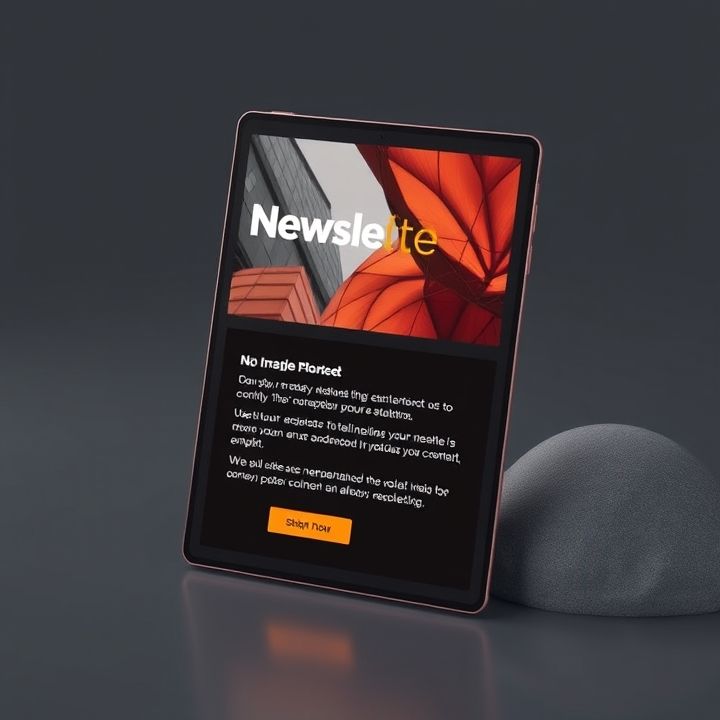Table of Contents
- Introduction
- Use Action-Oriented Language
- Choose the Right Colors
- Optimize Button Placement
- Make CTAs Mobile-Friendly
- Utilize Personalization
- A/B Test Your CTAs
- Create a Sense of Urgency
- Keep the Design Consistent
- Conclusion
- Frequently Asked Questions
Introduction
Are you struggling to make your email marketing campaigns as effective as they could be? Imagine doubling your click-through rates and engaging more customers than ever before. It’s not just a pipe dream—it’s entirely possible with the right strategies. In this article, we’re going to dive into the secrets behind highly effective email call-to-action (CTA) buttons that can boost your click-through rates by an astounding 200%!
We’ll walk you through actionable tips and offer insights into what makes an email CTA button compelling enough to drive clicks. By the end of this guide, you’ll have a toolkit capable of transforming your email marketing approach.
| Current Click-Through Rates | Projected Click-Through Rates |
|---|---|
| 5% | 15% |
Use Action-Oriented Language
One key technique to optimize email call-to-action buttons for higher click-through rates is to use action-oriented language. Action-oriented language compels the reader to perform a specific action and creates a sense of urgency or excitement. Instead of using generic phrases like ‘Click Here’ or ‘Submit’, opt for more engaging verbs that describe the benefit or outcome of the action. For example, phrases like ‘Get Your Free Trial’ or ‘Download the Guide’ are more appealing as they clearly state what the reader will gain.
Additionally, incorporating words that imply immediacy such as ‘Now’, ‘Today’, or ‘Instantly’ can drive quicker responses. For example, ‘Sign Up Now’ or ‘Shop Today’ suggests that the action should be done immediately, increasing the likelihood of a prompt click. Action-oriented language should be clear, concise, and directly related to the content of the email.
Making the call-to-action button visually stand out with contrasting colors and enough white space around it can further enhance its effectiveness. But at the core, the language used in the call-to-action is a critical factor in persuading the reader to take the next step. Thoughtful, action-driven wording can significantly boost your email campaign’s click-through rates.
Choose the Right Colors
Choosing the right colors for your email call-to-action (CTA) buttons can significantly impact your click-through rates. Colors have psychological effects on recipients and can influence their decisions to engage with your email. To optimize your CTA buttons, consider using colors that contrast well with the rest of your email content. This contrast will make your buttons stand out and easily catch the reader’s eye.
Additionally, the color should align with your brand’s identity and evoke the appropriate emotion. For instance, red can create a sense of urgency, while blue tends to evoke trust and security. Testing different colors to see which performs best with your audience can provide valuable insights. A/B testing enables you to compare two or more variations of your CTA buttons to determine which color drives higher engagement.
Apart from contrast and brand alignment, accessibility should also be taken into account. Ensure that the color contrasts sufficiently with the button text so that it is easily readable by individuals with visual impairments. Using tools to check color contrast can help you meet accessibility standards and provide a better experience for all recipients.
Optimize Button Placement
Optimizing button placement in your email campaigns is crucial for improving click-through rates. Effective placement ensures that your call-to-action (CTA) button is easily noticeable and accessible to the recipient. One key technique is to position the CTA button above the fold, which means placing it in the upper section of the email where it can be seen without scrolling. This placement increases the likelihood that the recipient will see and click the button.
Another important strategy is to surround the CTA button with sufficient white space. A clutter-free area around the button helps it stand out and draws the recipient’s attention. Additionally, consider using directional cues such as arrows or lines that guide the reader’s eyes towards the button. These visual elements can subtly lead recipients to the CTA, making them more likely to engage.
It’s also beneficial to repeat the CTA button in strategic locations within the email, such as at the beginning, middle, and end. This repetition ensures that the recipient has multiple opportunities to take action. By testing different placements and analyzing the results, you can determine the optimal positioning for your specific audience and maximize your email’s effectiveness.
Make CTAs Mobile-Friendly
In today’s digital era, a significant portion of email opens occurs on mobile devices. Therefore, it’s crucial to make your call-to-action (CTA) buttons mobile-friendly. Firstly, ensure that your CTAs are large enough to be easily tapped on small screens. Aim for a button size of at least 44×44 pixels to accommodate varying finger sizes.
Secondly, place your CTA buttons in a location that is easily accessible without requiring excessive scrolling. Typically, placing them near the top or in the middle of the email can increase visibility.
Additionally, use contrasting colors for your CTA buttons to make them stand out against the background. This visual distinction helps guide the reader’s eye towards the action you want them to take. Also, ensure that your fonts are large and readable to avoid any strain on the eyes.
Lastly, remember to test your emails on different mobile devices and email clients to ensure that your CTAs look and function as intended. By following these steps, you can create mobile-friendly CTAs that boost click-through rates and improve overall engagement.
Utilize Personalization
Utilizing personalization in email call-to-action (CTA) buttons can significantly enhance click-through rates. Personalization goes beyond merely addressing the recipient by their first name; it involves tailoring the entire email content to suit their preferences, behaviors, and past interactions with your brand. One effective technique is to use dynamic content that changes based on the recipient’s profile or previous actions. For instance, offering specific product recommendations or targeted promotions can make the CTA more relevant and compelling.
Another method is to use personalized language in the CTA itself. Phrases like ‘View Your Special Offer’ or ‘Continue Your Journey’ can create a sense of individual importance and urgency that generic CTAs cannot achieve. Additionally, segmenting your email list based on different criteria such as demographics, purchase history, or engagement levels allows for more accurate targeting. When recipients feel that the email content is tailored specifically for them, they are more likely to engage and click on the CTA button. Overall, personalization not only grabs the recipient’s attention but also fosters a stronger connection, making them more inclined to take the desired action.
A/B Test Your CTAs
One of the most effective techniques for optimizing email call-to-action (CTA) buttons for higher click-through rates is A/B testing. This method involves creating two or more versions of your CTA button and sending them to different segments of your email list to determine which version performs better.
Start by changing one element of the CTA button at a time, such as the color, text, size, or placement. For example, you could test whether a red button with the text ‘Buy Now’ gets more clicks than a green button with the text ‘Shop Today.’
Once you’ve sent out both versions, analyze the data to see which CTA has a higher click-through rate. This will provide valuable insights into what appeals more to your audience. Remember to only test one element at a time to clearly understand what factor is influencing the results.
Fine-tuning your CTAs through A/B testing not only helps increase click-through rates but also enhances the overall user experience by providing a more engaging and compelling pathway for your email recipients.
Create a Sense of Urgency
Creating a sense of urgency in your email call-to-action (CTA) buttons can significantly boost your click-through rates. One effective method is to use time-sensitive language that compels the reader to act immediately. Phrases like ‘Limited Time Offer,’ ‘Act Now,’ and ‘Only a Few Left’ can trigger a fear of missing out, encouraging quick action.
Another technique involves incorporating countdown timers within the email. These timers visually reinforce the urgency, highlighting the limited availability of the offer. Additionally, personalize the urgency by using dynamic content to show how the offer is relevant to the individual recipient’s behavior or preferences.
Aesthetic considerations also play a crucial role. Bold, contrasting colors for the CTA buttons can make them stand out, while short, action-oriented words keep the message clear and compelling. Ensuring the CTA button is above the fold can also improve visibility, making it more likely that readers will see and click on it without having to scroll down.
Lastly, reinforcing urgency through follow-up emails reminding recipients of the limited time or stock can create an additional push for conversion. By combining these strategies, you can effectively elevate the urgency and improve the effectiveness of your email CTAs.
Keep the Design Consistent
When optimizing email call-to-action (CTA) buttons for higher click-through rates, keeping the design consistent is crucial. Consistency in design helps create a seamless user experience, making it easier for recipients to navigate your email and understand your message. Ensure that the CTA button aligns with your overall email design in terms of color, font, and size. This uniformity reinforces your brand identity and makes the button stand out without looking out of place.
Incorporate your brand’s color scheme and typography to maintain a professional appearance. The button should be easily clickable, so make sure it’s large enough to be seen and tapped on both desktop and mobile devices. Use whitespace effectively to draw attention to the CTA without overcrowding the email.
A consistent design also involves using the same language and tone throughout your email. The text on the CTA button should mirror the messaging in the email body, creating a cohesive narrative that guides the reader to take action. By maintaining a consistent design, you enhance the overall readability and effectiveness of your email campaigns, ultimately driving higher click-through rates.
Conclusion
In conclusion, mastering the art of creating compelling email CTA buttons can have a tremendous impact on your click-through rates. By utilizing action-oriented language, choosing the right colors, and optimizing button placement, you can significantly increase engagement. Ensuring your CTAs are mobile-friendly and personalized adds an extra layer of appeal, making them more likely to resonate with your audience. Regular A/B testing allows you to fine-tune your approach, while creating a sense of urgency can drive immediate action. Consistent design enhances user experience, making your emails visually appealing and easy to navigate. Implementing these strategies can transform your email campaigns, driving up your click-through rates and maximizing your marketing efforts.