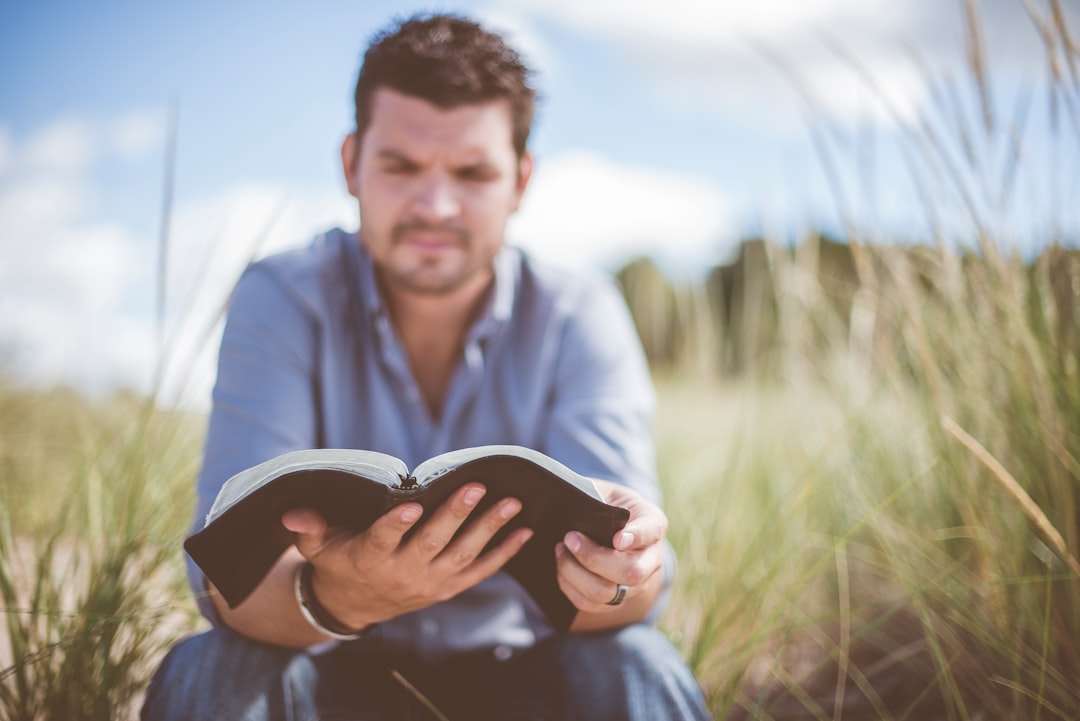Table of Contents
Introduction
Imagine transforming your WordPress site into a dynamic powerhouse with just a few clicks. That’s the magic of integrating AI into your online platform. Not only can artificial intelligence elevate user experience, but it can also streamline your workflows, enhance engagement, and unlock a treasure trove of data insights.
In this article, we delve into the fascinating world of AI integration with WordPress. From optimizing content and personalizing user interactions to automating routine tasks, the potential benefits are boundless. And the best part? You don’t have to be a tech wizard to get started. Our step-by-step guide will walk you through the seamless process of embedding AI tools into your WordPress site, helping you harness the full potential of this cutting-edge technology.

Ways AI can enhance content creation in WordPress
Ever fancied having a superpower for your WordPress content creation? Thanks to AI, that dream is now a reality! Imagine an assistant that never tires, always has fresh ideas, and can write like a true wordsmith. First off, AI can help generate content topics based on trending subjects and user interests, making sure you’re always in the loop. Remember that time you racked your brain for hours just to come up with a single blog post idea? Well, AI can zap that stress away like Harry Potter waving a wand.
Moreover, AI tools can assist in writing and editing content with impeccable grammar and style, almost like having Shakespeare at your fingertips. Need catchy headlines? No problem! AI’s got you covered, crafting titles that draw readers in like bees to honey. Plus, with AI-driven analytics, you can understand what your audience loves and tweak your content accordingly. It’s like having a crystal ball, only better. And let’s not forget about SEO optimization. AI can ensure your posts are search-engine-friendly, making it easier for folks to find you.
In short, incorporating AI in WordPress for content creation is like having a trusty sidekick, ready to take your blogging game to the next level. Ready to give it a whirl?
Overview of AI-powered plugins for WordPress
So, you’re dabbling in WordPress and wondering if AI can lend a hand? Well, look no further! The world of AI-powered plugins is vast and quite exciting. These nifty tools can transform your site from a slow boat to a sleek yacht in no time. Let’s dive into this treasure trove, shall we?
First off, there’s the famed Yoast SEO. It’s like having a lighthouse guiding your ship through the fog, helping you optimize your content with ease. Then there’s Akismet, swooping in like a caped crusader to rid your site of spam comments. Both are essential peas in a pod for any site owner.
But wait, there’s more! AI plugins like Jetpack take the hassle out of security and backup like a trusty sidekick, ensuring your site is safe and sound. Ever wished for a genie to help with customer support? Well, meet Chatbot, your virtual genie that never tires.
In a nutshell, AI-powered plugins for WordPress can supercharge your site and make the admin hustle feel more like a breeze. It’s like having a toolbox filled with magical, digital helpers ready to tackle any task at hand. So, why not take the plunge and see what magic awaits?
Leveraging AI for automated workflows in WordPress
Imagine having a little helper in your WordPress site, tirelessly working round the clock. That’s what leveraging AI for automated workflows feels like. AI can lighten your load, tackling repetitive tasks like scheduling posts, approving comments, and even optimizing content for SEO. Heck, it’s as if you’ve got a digital assistant who never sleeps!
Picture this: You’ve got a blog post ready, and with a mere click, AI swoops in, checks for SEO best practices, and ensures your images have alt text. No more nagging doubts about whether you’ve missed something. It’s like having a seasoned editor by your side.
Oh, the peace of mind! AI-driven tools can also manage email campaigns, ensuring your messages hit the right inboxes at the perfect time. Remember when John from accounting started a newsletter and struggled to maintain it? Well, AI could’ve kept that ship sailing smoothly without hitch after hitch.
AI doesn’t just stop at the mundane. It can even provide personalized content recommendations to visitors, making your website feel like it’s speaking directly to them. It’s slicker than a greased pig at a county fair, and it keeps folks coming back for more.
Utilizing AI content generators and writers
Imagine having a tireless assistant who’s always ready to jot down the perfect piece of content at the drop of a hat. Well, that’s what utilizing AI content generators and writers feels like! With just a few prompts, these digital wizards can churn out articles, blog posts, and even product descriptions in no time. It’s like having Shakespeare and Hemingway on standby, 24/7. As a WordPress user, you’re in luck because integrating AI tools is a breeze and oh-so-beneficial. They don’t just save time; they can also spark creativity by offering fresh perspectives, like a muse whispering in your ear. Transitioning from manual to AI-generated content isn’t a leap; it’s a graceful dance. With AI, gone are the writer’s blocks and the midnight oil burning into endless drafts. Instead, picture a sunny day where ideas flow like a river, unending and serene. Many WordPress plugins harness AI, allowing you to seamlessly blend tech and creativity. Leave behind the days of staring at a blank screen. Say hello to an era where content creation is not just easier, it’s also more fun. Don’t just take my word for it; dive in and watch your WordPress site blossom like a garden in spring!
How to schedule WordPress AI content efficiently
Scheduling AI-generated content in WordPress can be like setting a well-oiled machine in motion. Y’know, it’s all about getting your ducks in a row. First off, pick an AI tool that integrates seamlessly with WordPress. There are plenty out there, like Jasper or Copy.ai, which can be real game-changers. Once you’ve got your tool, it’s time to get down to brass tacks.
Start by brainstorming topics and keywords. Imagine your website as a busy café; you want to serve fresh, engaging content that keeps people coming back for more. Next, create a content calendar. Use plugins like Editorial Calendar – you’ll find it as handy as a pocket on a shirt. Plan your posts, slotting in AI-generated content where it fits best. Timing is everything, so set your posts to publish when your audience is most active.
Another trick up your sleeve? Use scheduling plugins like WP Scheduled Posts. It’s as smooth as butter. Sync it with your AI content generator, and voila! You’ve just automated a chunk of your workflow. Finally, keep an eye on your content. AI can be a whiz, but it’s still best to give it a once-over to ensure it aligns with your brand. So, there you have it – easy as pie!
Exploring AI-powered SaaS tools for WordPress
Ever wondered if AI could lend a hand in sprucing up your WordPress site? Well, you’re in luck! AI-powered SaaS tools are like having a trusty sidekick, always ready to jump in and save the day. Imagine these tools as wizards spinning their wands to weave magic into your digital realm. For instance, AI chatbots can answer customer queries 24/7, like a tireless librarian who’s never off duty. Now, doesn’t that sound nifty?
Another shining star in the galaxy of AI tools is content creation software. Picture yourself as a painter, AI being your palette – offering a spectrum of colors and ideas, transforming plain words into a masterpiece. Over time, these tools can learn your style, like an apprentice honing their craft, to seamlessly blend into your workflow. It’s like having your cake and eating it too, literally!
On a rather different note, let’s not forget SEO optimization tools. They sniff out the nooks and crannies of your website where improvements can be made, much like a hound on a scent trail. Who knew staying ahead of search engine algorithms could be this effortless?
So, while you might not change the world single-handedly, with AI-powered SaaS tools, your WordPress site will certainly make waves. Exciting times ahead, wouldn’t you say?
Optimizing content with AI recommendations and auto-blogging
Ever thought about juicing up your WordPress site? Well, using AI for optimizing content is like bringing in a personal trainer for your blog. Imagine you’re scribbling away, and bam, AI steps in! It can suggest snazzy headlines, sprinkle in some keywords, or even tidy up your prose. It’s like having a buddy who always knows the right thing to say.
Now, let’s dive into auto-blogging. Picture this: it’s 2 AM and you’re tucked in bed, dreaming away. Meanwhile, AI is hard at work, whipping up blog posts, curating content, and even scheduling them. It’s your very own night owl writer who never needs coffee breaks.
Remember the story of the tortoise and the hare? Think of manual blogging as the tortoise: steady but oh-so-slow. AI, on the other hand, is the hare, racing ahead with lightning-fast speed. While you’re brainstorming, AI is a step ahead, turning ideas into polished articles.
So, integrating AI into WordPress isn’t just smart, it’s a game-changer. It’s like having a secret weapon, catapulting your content from ‘meh’ to ‘wow’ without breaking a sweat. Trust me, you’ll wonder how you ever got by without it.
Examples of AI-generated content and its impact
Think of AI like a magical quill, swiftly scribbling away to create content in mere moments. Imagine you’re a WordPress blogger, and one day you wake up to discover that an invisible helper has written a blog post for you overnight—pretty cool, right? This is the charm of AI-generated content! From blog articles to product descriptions, AI can whip up all sorts of content. You even get catchy headlines and compelling meta descriptions without breaking a sweat.
Now, you might be wondering about the impact. Here’s the scoop: AI brings lightning-fast efficiency, helps maintain a steady flow of content, and ensures your work is consistent. On the flip side, it can sometimes lack the human touch—those little quirks and stories that make content truly special. Picture a robot trying to tell a bedtime story; it’ll get the job done, but might miss the warm, fuzzy feeling. That said, AI-generated content frees up time, making way for more creative endeavors. It’s like having an extra set of hands to tackle the mundane, allowing you to focus on what really matters—your unique voice and connection with your audience.
Conclusion
Integrating AI into your WordPress site can significantly elevate your content creation, streamline workflows, and offer personalization that keeps your audience engaged. From using AI-powered plugins to leveraging automated workflows and content generators, the benefits are undeniable. Imagine having an unfaltering assistant that ensures top-notch content, optimized for SEO, while automating routine tasks. Embrace AI tools like WPHorde to stay ahead of the curve. Those who hesitate now will find themselves lagging behind in this fast-paced digital landscape. Don’t miss out on this game-changing technology—take action today and watch your WordPress site transform like never before!
Frequently Asked Questions
Can I integrate AI features into my WordPress site?
Yes, you can integrate AI features into your WordPress site using various plugins and third-party services that offer AI capabilities.
What are some common AI applications in WordPress?
Common AI applications in WordPress include chatbots, content recommendations, SEO optimization, and image recognition.
Are there specific plugins for adding AI to WordPress?
Yes, there are several plugins such as WPBot, Akismet for spam filtering, and Yoast SEO Premium for AI-driven SEO suggestions.
Do I need coding skills to use AI in WordPress?
No, most AI plugins for WordPress are designed to be user-friendly and do not require coding skills. However, some advanced customizations may require basic programming knowledge.
Is AI beneficial for improving website performance?
Yes, AI can significantly enhance your website’s performance by providing personalized user experiences, automating content management, and improving SEO strategies.