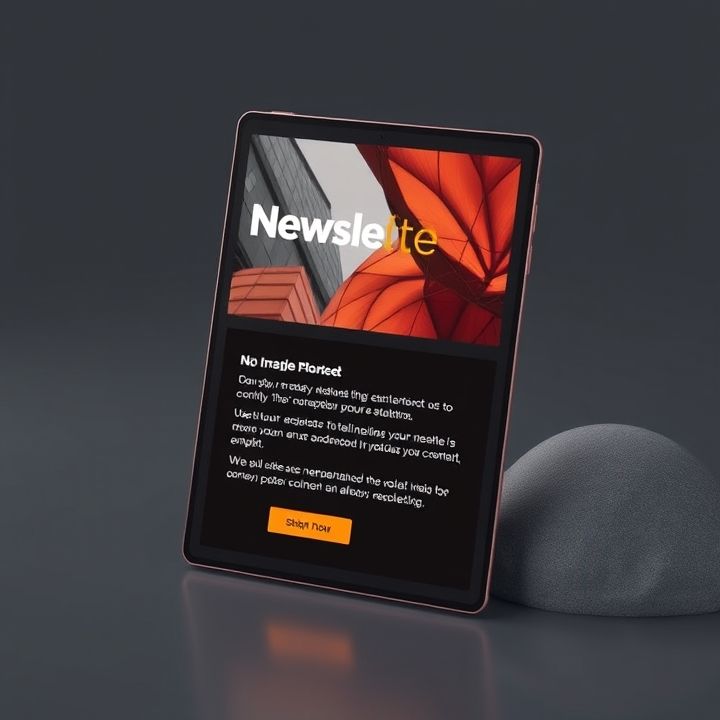Table of Contents
- Introduction
- Understanding the Importance of Accessible Email Design
- Utilizing Semantic HTML for Better Compatibility
- Choosing Readable Fonts and Sufficient Contrast Ratios
- Incorporating Alt Text for Images
- Ensuring Keyboard Navigability and Focus Indicators
- Designing for Screen Readers with Proper Content Hierarchy
- Testing Email Templates with Accessibility Tools
- Implementing Language Attributes for Multilingual Support
- Conclusion
- Frequently Asked Questions
Introduction
In an era where digital communication reigns supreme, mastering email accessibility and inclusive design is no longer just an option; it’s a necessity. Businesses and organizations that understand the power of accessible email design are poised to capture a wider audience, boost engagement, and foster loyalty. Welcome to “Unlock the Secret to Email Success”, where the art of creating emails that resonate with everyone, regardless of their abilities, is within your grasp.
Accessibility in email is not just about meeting regulations or guidelines; it’s about enhancing the user experience for all subscribers. By incorporating inclusive design principles, you not only open the doors to a more diverse audience but also enrich every recipient’s interaction.
| Key Aspect | Benefit |
|---|---|
| Increased Reach | Access to a larger audience. |
| Improved Engagement | Higher click-through and conversion rates. |
| Enhanced User Experience | A seamless journey for all users. |
Are you ready to transform your email strategy and achieve unparalleled success? Join us as we explore the crucial elements of email accessibility and inclusive design that will propel your campaigns to new heights.
Understanding the Importance of Accessible Email Design
In a world where inclusivity and accessibility are driving forces in digital communication, optimizing your email templates for accessibility and inclusive design is crucial. This approach not only ensures that all users, regardless of their abilities or disabilities, have equal access to your emails but also enhances user engagement and brand reputation. Accessible email design is about crafting messages that are usable by individuals with diverse abilities, including those with visual, auditory, cognitive, or motor impairments.
By designing emails that accommodate assistive technologies such as screen readers and ensuring that visual information is communicated through alternative text, you make your content more accessible. This involves using ample contrast between text and background, descriptive subject lines, and structured content with hierarchy through headings. Furthermore, accessible design supports legal compliance with digital accessibility standards and promotes a wider reach for your marketing strategies. Ultimately, adopting accessible email design is not just about adhering to guidelines; it’s about fostering an inclusive environment where all recipients feel valued and understood, promoting a positive interaction with your brand.
Utilizing Semantic HTML for Better Compatibility
Utilizing semantic HTML is crucial for optimizing email templates for better accessibility and inclusive design. Semantic HTML refers to the use of HTML tags that convey the meaning and structure of the content. This not only improves the structure and readability of the email for those using screen readers, but also enhances compatibility across different devices and email clients.
Implementing elements such as <header>, <nav>, <article>, and <footer> offers a clear indication of the content’s role, making it easier for screen readers to navigate. Furthermore, using the <table> element appropriately for tabular data, rather than layout purposes, aligns with best practices for accessibility. By avoiding non-semantic elements like <div> and <span>, you help ensure that the content maintains its intended meaning.
Moreover, semantic HTML supports better SEO practices, providing search engines with clearer signals about the content’s importance and relevance. In the context of emails, this can help increase engagement rates by making your content more accessible. Overall, leveraging semantic HTML not only caters to users with disabilities but also enhances the overall user experience for your entire audience.
Choosing Readable Fonts and Sufficient Contrast Ratios
When optimizing email templates for accessibility and inclusive design, selecting readable fonts and ensuring sufficient contrast ratios are critical components. A font’s legibility can greatly impact the reader’s ability to process content, particularly for individuals with visual impairments or reading difficulties. It is advisable to use sans-serif fonts such as Arial, Verdana, or Helvetica, which are known for their simplicity and readability on digital screens. Avoid using decorative fonts for body text as they can hinder comprehension and slow down reading speed.
Equally important is maintaining sufficient contrast between text and background colors. The Web Content Accessibility Guidelines (WCAG) recommend a minimum contrast ratio of 4.5:1 for normal text to ensure readability for most users, including those with low vision. Tools like color contrast checkers are available to help designers evaluate and select appropriate color combinations. By prioritizing these elements, you make your content more accessible to a broader audience, promoting inclusivity and engagement among all recipients.
Incorporating Alt Text for Images
Incorporating alt text for images is a fundamental step in optimizing email templates for accessibility and inclusive design. Alt text serves as a textual alternative to images, allowing screen readers to convey the content to visually impaired users. By providing this essential information, you ensure that everyone, regardless of ability, can understand your email’s visual elements.
Creating effective alt text involves several best practices. Firstly, keep it concise and descriptive, capturing the essence of the image without unnecessary detail. A good rule of thumb is to convey the image’s function and context within the message. For instance, if an image serves as a button, describe its purpose instead of its appearance.
Furthermore, avoid using ‘image of’ or ‘picture of’ as screen readers already indicate an image is present. Instead, focus on the image’s content and its relation to the surrounding text. Consider using relevant keywords to enhance SEO without compromising accessibility.
For complex images, such as infographics or charts, additional descriptive text might be needed to summarize key points. Ultimately, prioritizing well-crafted alt text ensures your email templates accommodate all recipients, fostering an inclusive communication strategy.
Ensuring Keyboard Navigability and Focus Indicators
Ensuring keyboard navigability and focus indicators are essential aspects of optimizing email templates for accessibility and inclusive design. These features allow users, including those with disabilities, to navigate content efficiently without relying on a mouse.
Firstly, when designing your email templates, make sure all interactive elements such as buttons, links, and forms are accessible via the keyboard. This typically involves ensuring these elements are in the natural tab order. Users should be able to reach each part of your email by pressing the ‘Tab’ key and activate links or buttons using the ‘Enter’ or ‘Space’ keys.
Moreover, focus indicators are critical in providing users with a clear visual representation of their current position on the page. Customize focus styles within your CSS to ensure they are visible and easily identifiable. For example, you can alter the color, outline, or background of elements when they receive focus.
Lastly, always test your email templates thoroughly to ensure they perform well across various email clients and devices. This practice helps you identify any issues with keyboard navigation and focus indicators, allowing you to address them proactively, which ultimately contributes to a more inclusive and user-friendly experience.
Designing for Screen Readers with Proper Content Hierarchy
Designing email templates with screen readers in mind is crucial for accessibility. Proper content hierarchy is a fundamental aspect of this process. When structuring your content, it’s important to use HTML tags effectively to establish a clear hierarchy. Start with a single <h1> tag for the main heading of your email, ensuring that this tag is used only once.
Subsequent sections should be organized using <h2> and <h3> tags, depending on their importance and relation to one another. This not only helps screen reader users understand the structure of your content but also improves the natural flow of information.
Moreover, ensure that your email content is broken into short, digestible paragraphs. Utilize <p> tags to create separate sections, making it easier for screen readers to navigate through the information. Another vital component is to provide descriptive alternative text for images and links, enhancing the accessibility experience. Remember that a well-structured content hierarchy not only improves accessibility for individuals using screen readers but also benefits the overall clarity and effectiveness of your email communication.
Adopting these strategies leads to more inclusive email designs where content is accessible to all users.
Testing Email Templates with Accessibility Tools
Testing email templates with accessibility tools is a crucial step in ensuring that your emails are inclusive and reach the widest possible audience. These tools help identify areas where your email design might fall short in terms of accessibility, such as improper use of color contrast, missing alt text for images, or the absence of semantic structure. By addressing these issues, you can enhance the readability and navigability of your emails for users with disabilities.
Several accessible testing tools are available to assist in this process. Popular tools like WAVE, Axe, and Lighthouse can analyze your email templates for potential barriers to accessibility. They offer detailed reports and suggestions for improvement, helping you ensure that your emails comply with recognized accessibility standards like the Web Content Accessibility Guidelines (WCAG). Additionally, screen reader simulation tools can provide valuable insights into how your emails will be perceived by users relying on assistive technologies.
Incorporating these testing phases into your email design workflow not only helps in creating an inclusive communication strategy but also promotes brand loyalty by demonstrating a commitment to accessibility. Ultimately, consistent testing and optimization lead to a more positive and engaging user experience for everyone on your email list.
Implementing Language Attributes for Multilingual Support
Incorporating language attributes is a crucial step when optimizing your email templates for multilingual support. These attributes act as vital indicators for screen readers, informing them about the language in which the content is presented. By setting the appropriate language attributes, you ensure that assistive technologies can accurately interpret and vocalize text for users, thereby enhancing the user’s experience. To implement this, you need to insert a lang attribute in the HTML tag of your email template. For instance, using <html lang='en'> specifies that the content is in English, while <html lang='es'> would indicate Spanish. This small but significant change aids in delivering correct pronunciation and local nuances, which is essential for international audiences.
Moreover, language attributes can enhance search engine optimization since search engines can understand the content better and categorize it more effectively. This systematic approach not only assists visually impaired users by improving screen reader interpretations but also benefits people with cognitive disabilities by providing a more inclusive reading experience. Overall, using language attributes ensures that your email templates are not merely translated but also adapted to engage a diverse, global audience seamlessly.
Conclusion
Incorporating accessibility and inclusive design into your email marketing strategy is no longer optional; it’s a pivotal element for success in today’s diverse digital landscape. By prioritizing elements like semantic HTML, clearly readable fonts, ample color contrast, and comprehensive alt text, you guarantee a more inviting and user-friendly experience for all of your recipients. Ensuring keyboard navigability and focus indicators further extends your email’s reach, empowering users who depend on alternative navigation methods.
Moreover, embracing accessible design not only aligns with legal standards such as the WCAG but also enhances brand loyalty by showing your commitment to inclusivity. Testing your email templates using accessibility tools helps you fine-tune your approach, ensuring your messages resonate with a broad audience. Importantly, the adaptation of language attributes supports a rich, multilingual engagement that respects the diversity of your audience’s native languages and cultures.
Ultimately, mastering accessibility and inclusive design in your email campaigns is an investment in creating meaningful connections with your audience. It underscores your dedication to equality and excellence in communication, fostering a more effective and impactful interaction with your brand.