elements if meaningful tags can be applied. Crafting emails with such thoughtful consideration not only caters to accessibility standards but also benefits all users by improving the overall usability and structure of your communication.
Choosing Color Combinations That Maximize Readability
Choosing color combinations that maximize readability is crucial for crafting accessible and inclusive email templates. The right color scheme ensures that all recipients, including those with visual impairments, can comfortably read your content. One key consideration is contrast: high contrast between text and background colors enhances readability. A popular guideline is ensuring a contrast ratio of at least 4.5:1 for normal text and 3:1 for large text. This helps individuals with low vision or color blindness differentiate between colors more easily.
In addition to contrast, it’s vital to consider the color blindness spectrum. Using tools like color blindness simulators can help you assess how your chosen colors appear to people with color vision deficiencies. Opt for colors that maintain meaning and clarity regardless of how they are perceived. Moreover, avoid relying solely on color to convey important information; use text labels or patterns as complementary indicators.
Lastly, keep your audience in mind. Consider the demographics and preferences of your readers, which can influence color choices based on cultural associations or industry trends. By thoughtfully selecting color combinations, you can enhance the readability and inclusivity of your email templates, ensuring they are accessible to a diverse audience.
Ensuring Text and Visual Content is Perceivable to All Users
Ensuring that your email templates are perceivable to all users is crucial for accessibility and inclusive design. Start with using clear and simple language to make the text understandable for everyone, including those with cognitive disabilities. Opt for fonts that are easy to read, such as sans-serif, and ensure a sufficient contrast ratio between the text and background to aid those with visual impairments. Utilizing a minimum size for body text, ideally 14px, will enhance readability for users with low vision or on small screens.
Visual content should be accompanied by descriptive alt text, allowing screen readers to convey the image’s message to users who can’t see it. Avoid relying solely on color to convey information, as this can be problematic for colorblind individuals; use patterns or labels in addition to color coding. Additionally, ensure that any embedded videos have captions or transcripts available to make auditory content accessible to deaf or hard-of-hearing users. Incorporating these strategies helps create an inclusive experience where all recipients can engage with your email content effectively.
Designing for Operability: Navigable and Interactive Elements
Designing for operability in email templates means ensuring that navigable and interactive elements are both accessible and intuitive for all users, including those with disabilities. A key consideration is the use of consistent and clear navigation. This involves designing button sizes and interactive elements large enough for easy clicking, and placing them in logical, predictable locations to assist those using keyboard navigation or screen readers.
Interactive elements should be easily recognizable and actionable. Use descriptive text links rather than ambiguous phrases like ‘click here.’ For buttons, employ contrasting colors that stand out from the background while maintaining sufficient color contrast ratios to support users with visual impairments. Moreover, alternative text for images that function as links can serve as a vital tool for visually impaired users relying on screen readers.
It’s also pivotal to include labels or instructions for form fields to prevent confusion and errors. Additionally, test the template’s functionality across various devices and email clients to ensure a consistent and accessible experience for all users. By addressing these key components, you contribute to an inclusive digital environment that caters to a diverse audience.
Writing Inclusive and Concise Alt Text for Images
Writing inclusive and concise alt text for images is crucial in ensuring your email templates are accessible to all users, including those with visual impairments. Alt text, short for alternative text, acts as a descriptive substitute for images that screen readers can interpret for users who cannot see the image. Inclusive alt text should provide a clear, concise description of the image’s content or function, allowing users to understand its purpose within the context of the email.
When crafting alt text, focus on simplicity and clarity. Avoid unnecessary details and aim to convey the essential information that a user would need to comprehend the image within the message. Consider the image’s role: is it decorative, informative, or functional? For decorative images, alt text may not be necessary, but it should be descriptive for informative and functional images. Moreover, maintain an inclusive approach by ensuring alt text language is respectful and considerate of diverse audiences.
Remember, the goal is to enhance the email’s accessibility without overwhelming users with excessive information. Crafting effective alt text will make your email content more inclusive, enabling users with varying abilities to engage fully with your communication.
Testing Email Templates with Accessibility Tools
Testing email templates with accessibility tools is a crucial step in ensuring that all recipients, regardless of their abilities, can access the content. There are numerous accessibility tools available that can assist in identifying issues and providing suggestions for improvements. Tools like aXe, WAVE, and Lighthouse can be used to evaluate your email’s compatibility with web standards, highlighting aspects like contrast ratios, missing alt text, and improper heading structures.
By incorporating these tools into your development workflow, you can catch potential accessibility issues early on, before emails reach subscribers. It’s also valuable to test emails on different devices, screen sizes, and email clients to further ensure accessibility. Assistive technology users, such as those who rely on screen readers, may have vastly different experiences, so it’s vital to test with these technologies as well.
Additionally, gathering feedback from users with disabilities can provide unique insights that tools might miss. This comprehensive approach to testing will help create a more inclusive experience, ensuring that all recipients can engage with your email content effectively.
Incorporating Feedback from Diverse User Groups
Incorporating feedback from diverse user groups is essential in optimizing email templates for accessibility and inclusive design. By actively engaging a broad spectrum of individuals, you can ensure your email content is both accessible and relatable to various audiences. Begin by collecting feedback from individuals with different abilities, including those with visual, auditory, or cognitive impairments, as well as people from varied cultural and linguistic backgrounds.
Use surveys, usability testing sessions, and focus groups to gather meaningful insights. These methods can help identify potential barriers or misunderstandings that may arise from certain design choices or language used. Act on this feedback by making necessary adjustments such as altering the color contrast, simplifying language, or providing alternative text for images.
Ensure your feedback loop is continuous, and not just a one-time activity. Regularly revisit and update your email templates in response to new insights and technological advances. Doing so not only aids in improving accessibility but also demonstrates your commitment to inclusivity and respect towards all users. Ultimately, this approach fosters a more engaging and equitable communication experience for your entire audience.
Conclusion
In the digital age, crafting emails that resonate with everyone, regardless of their abilities, is not just a trend but a necessity. Unlocking the secret to unstoppable email success lies in the mastery of accessibility and inclusive design. By adopting practices like implementing semantic HTML, choosing colors mindfully, ensuring text and visual content are perceivable, and designing for operability, brands can significantly enhance their audience engagement. Writing thoughtful alt text and rigorously testing with accessibility tools further diversifies your reach and fosters a forward-thinking brand identity.
Moreover, actively incorporating feedback from diverse user groups exemplifies a brand’s commitment to inclusivity, ensuring continuous evolution and relevance in communication strategies. This holistic approach not only enhances user experiences but also positions your brand as a socially responsible entity that values every viewer equally. By prioritizing these aspects, you position your brand as an industry leader in accessibility, inviting more engagement, building loyalty, and establishing a truly inclusive environment. Remember, the key to inclusive email design is understanding and embracing the diverse needs of your audience. By doing so, you not only comply with legal standards but also set a new benchmark for engagement and accessibility in digital marketing.
Frequently Asked Questions
Why is accessibility important for email templates?
Accessibility ensures that all recipients, including those with disabilities, can read and interact with your emails. This inclusivity expands your audience reach and demonstrates a commitment to social responsibility.
What are some basic techniques to ensure email accessibility?
Some basic techniques include using semantic HTML tags, adding alt text to images, ensuring sufficient color contrast, and providing a plain text version of the email.
How can I make images in emails accessible?
Images can be made accessible by including descriptive alt text that conveys the purpose or content of the image to those using screen readers.
What role does color contrast play in email accessibility?
Color contrast is crucial for readability. Ensuring there is enough contrast between background and text colors helps users with visual impairments read your content.
Why is it important to use semantic HTML in email templates?
Semantic HTML provides meaning to users and assistive technologies by using appropriate tags, which help screen readers interpret and navigate the email content effectively.