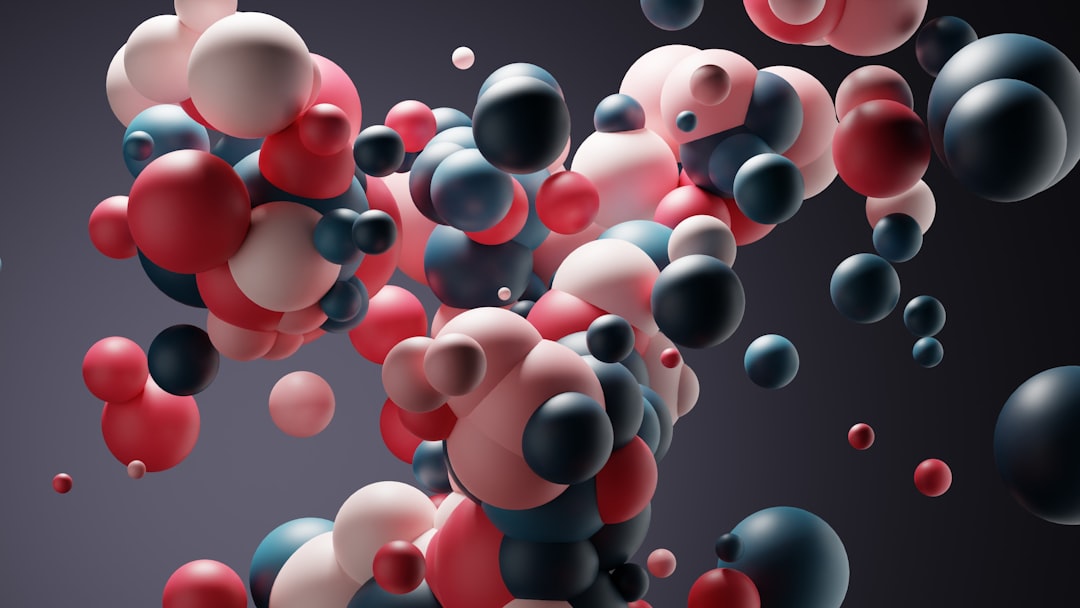Table of Contents
- Introduction
- Step 1: **Understanding Responsive Design**
- Step 2: **Optimizing Images for Mobile Devices**
- Step 3: **Using Media Queries**
- Step 4: **Testing Across Different Devices and Email Clients**
- Step 5: **Implementing Mobile-First Design**
- Conclusion
- Frequently Asked Questions
Introduction
Are your emails not looking as good on mobile devices as they do on your computer screen? Do you want to impress every recipient, no matter what device they’re using?
Unlock the secret to perfectly responsive emails and make sure your message looks flawless on every device! In this article, we will reveal the tips and tricks to ensure your emails adapt seamlessly to various screen sizes, so you can capture your audience’s attention wherever they are.
Whether it’s a smartphone, tablet, or desktop, our guide will help you create stunning emails that stand out and drive engagement. Say goodbye to unprofessional formatting and hello to a captivating email experience for all!
| Email Type | Device Compatibility |
|---|---|
| Marketing Campaigns | All Devices |
| Transactional Emails | Mobile and Desktop |
Step 1: **Understanding Responsive Design**
**Step 1: Understanding Responsive Design**
Responsive design is an approach to web design that makes web pages render well on a variety of devices and window or screen sizes. It ensures that users have a good viewing experience no matter what device they are using. **Understanding** responsive design involves grasping the concept of fluid grids, flexible media, and media queries. **Fluid grids** are used to create page layouts that can adapt to different screen sizes. **Flexible media** allows images, videos, and other media to scale with the size of the viewport. **Media queries** are CSS rules that apply styles based on the characteristics of the device being used. By understanding these key elements, you can create emails that are mobile-responsive and render properly on different devices.
Step 2: **Optimizing Images for Mobile Devices**
Step 2: Optimizing Images for Mobile Devices
Optimizing images is crucial for ensuring they load quickly and look good on mobile devices. Here are some tips:
– Use the correct file format: Choose the right file format for images, such as JPEG for photographs and PNG for graphics.
– Compress images: Reduce the file size of images without compromising quality. Tools like TinyPNG or JPEG Optimizer can help.
– Resize images: Adjust the dimensions of images to fit smaller screens without stretching or pixelating.
– Implement lazy loading: Load images only when they enter the viewport to improve page speed.
– Use responsive images: Set up srcset to provide different image sizes based on the device’s resolution.
– Test images: Make sure images render well on various devices and screen sizes by testing thoroughly.
Step 3: **Using Media Queries**
Step 3: Using Media Queries
Media queries are a key component in making your emails mobile-responsive. They allow you to set different styles for your email based on the screen size of the device it is being viewed on. By defining specific rules for different screen sizes, you can ensure that your email looks great across a variety of devices. For example, you can use media queries to adjust the font size, spacing, and layout of your email for smaller screens like those on smartphones. This helps to prevent issues such as text appearing too small to read or images breaking the layout. Media queries help you create a more adaptable and user-friendly email design that can provide a consistent experience for your recipients regardless of the device they are using.
Step 4: **Testing Across Different Devices and Email Clients**
Step 4: Testing Across Different Devices and Email Clients
Once you have optimized your mobile-responsive email design, it’s crucial to test how it renders on various devices and email clients. Different devices and clients can interpret HTML and CSS code differently, leading to potential display issues. Use email testing tools to preview your email across multiple devices, including smartphones, tablets, and desktops. Additionally, send test emails to different email clients such as Gmail, Outlook, and Apple Mail to check for any formatting problems. By testing your email design across a range of devices and clients, you can ensure a consistent and professional appearance for all recipients.
Step 5: **Implementing Mobile-First Design**
Step 5: Implementing Mobile-First Design
When creating emails, it’s crucial to prioritize mobile-first design. This means designing the email with the mobile user in mind, ensuring that it is easily accessible and visually appealing on smaller screens. Utilize responsive design techniques to adapt the layout and content based on the screen size. Keep the email width narrow to prevent horizontal scrolling and make sure buttons and links are easy to tap with a finger. Optimize images for mobile viewing by using compressed file formats and specifying dimensions. Test the email on various devices and email clients to ensure consistency in rendering. By implementing mobile-first design, you can enhance the user experience and increase the effectiveness of your email campaigns.
Conclusion
Conclusion
Mastering the art of creating perfectly responsive emails is essential in today’s digital landscape. By following the steps outlined in this guide, you can ensure that your emails look fantastic on every device, impressing your audience and boosting engagement. Understanding the principles of responsive design, optimizing images for mobile devices, using media queries effectively, testing thoroughly, and implementing a mobile-first approach are all key factors in achieving email perfection. Remember to always prioritize the mobile user experience, test across different devices and email clients, and utilize the right tools to confirm proper rendering. By implementing these strategies, you can elevate your email marketing game and deliver exceptional content that resonates with your recipients, regardless of the device they are using. Unlock the secret to perfectly responsive emails today and watch your email campaigns thrive!