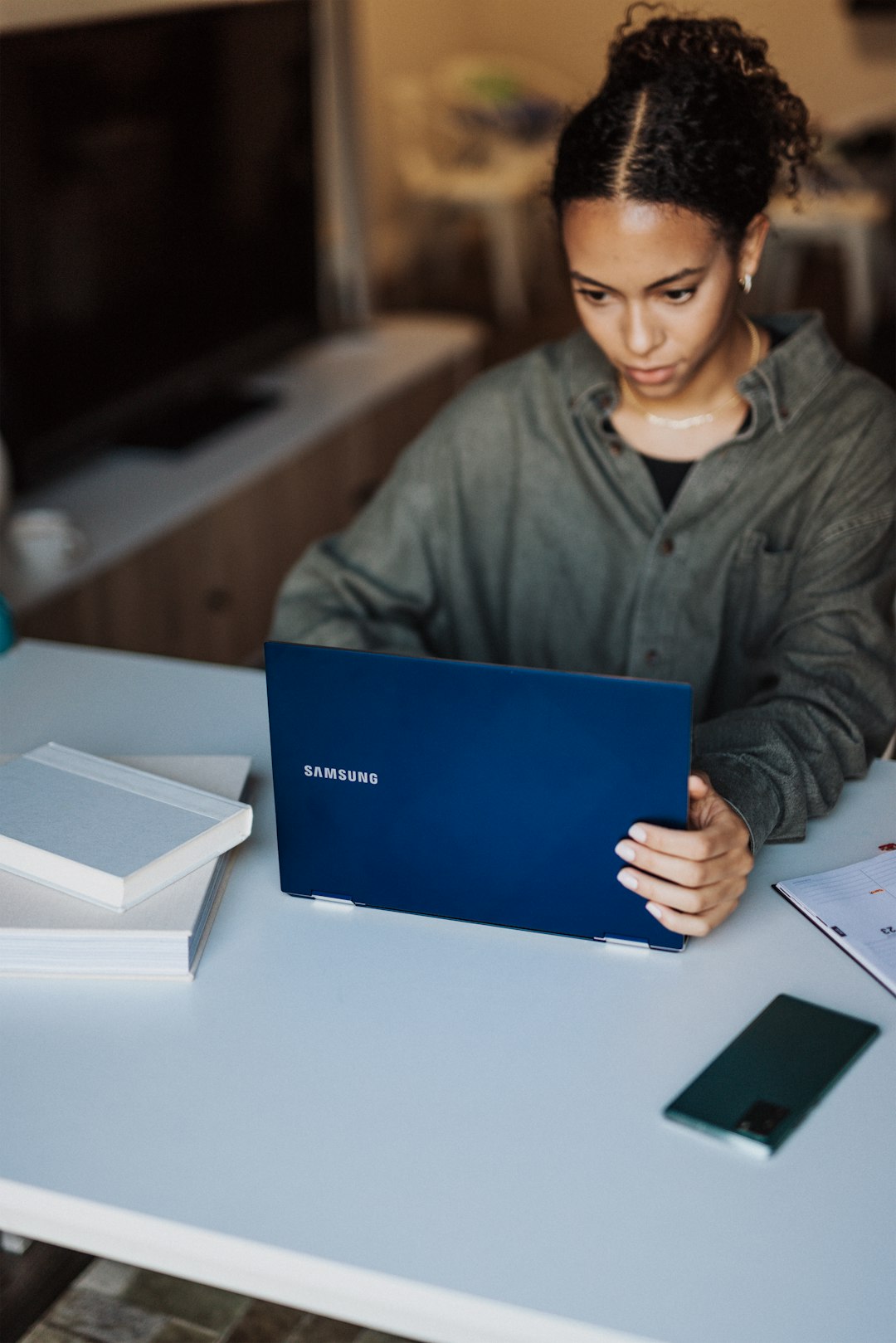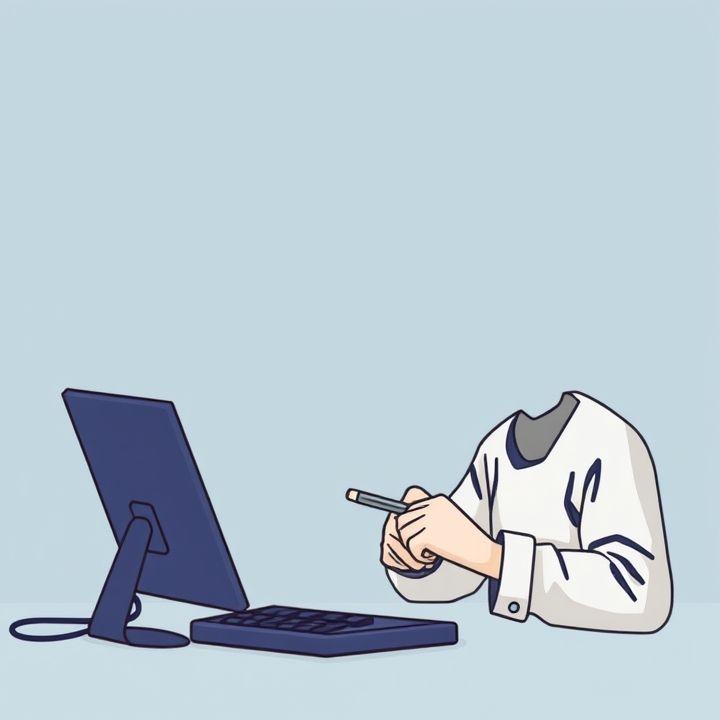Table of Contents
- Introduction
- Understanding Your Audience
- Using Compelling Subject Lines
- Incorporating High-Quality Visuals
- Optimizing for Mobile Devices
- Personalizing Email Content
- Implementing Effective CTAs
- A/B Testing for Optimal Performance
- Analyzing Metrics and Iterating
- Conclusion
- Frequently Asked Questions
Introduction
Ever wonder how some emails instantly grab your attention, while others get lost in the clutter of your inbox? The secret often lies in the design of the email template itself. If you’ve been searching for ways to create email templates that not only stand out but also engage and dazzle your audience, you’re in the right place. In this article, we’ll unlock the secrets to crafting email templates that will elevate your email marketing game.
But before we dive into the nitty-gritty, let’s set the stage:
| Key Element | Importance |
|---|---|
| Design | Captures attention |
| Content | Drives engagement |
| Call to Action | Encourages response |
Excited to transform your email campaigns into engagement powerhouses? Let’s get started!
Understanding Your Audience
Understanding your audience is crucial in creating engaging and visually appealing email templates. To achieve this, start by segmenting your audience based on demographics, interests, and behavior. This allows you to tailor your content to meet the specific needs and preferences of different groups. Use data analytics tools to gather insights on your audience’s email open rates, click-through rates, and overall engagement.
Once you comprehend these patterns, personalize your emails by addressing recipients by their names and recommending products or services based on their past interactions. Additionally, consider the design aspects of your templates; ensure they are mobile-friendly, as a significant portion of users access emails on their smartphones. Insert visually appealing elements like high-quality images, infographics, and a balanced color scheme to make your emails captivating.
Content-wise, ensure that your messages are clear, concise, and relevant. Use compelling headlines and call-to-action buttons to guide readers towards desired actions, such as making a purchase or signing up for a webinar. By understanding your audience, you can create email templates that not only grab attention but also build stronger connections with your subscribers.
Using Compelling Subject Lines
One of the most effective ways to create engaging and visually appealing email templates is through the use of compelling subject lines. The subject line is the first thing a recipient sees, and it can greatly influence whether they decide to open the email or not. A well-crafted subject line should be concise, intriguing, and relevant to the content of the email. It should give a hint of what the reader can expect inside without giving away too much. Personalization can also boost open rates, so consider adding the recipient’s name or tailoring the subject line to their interests and behaviors.
Use action words to create a sense of urgency or excitement, prompting the reader to take immediate action. For instance, phrases like “Don’t Miss Out,” “Exclusive Offer,” or “Last Chance” can be very effective. Additionally, experimenting with different formats such as questions, lists, or even emojis can make your subject line stand out in a crowded inbox. Testing and analyzing different subject lines using A/B testing can also provide insights into what works best with your audience, allowing you to optimize your approach for better engagement.
Incorporating High-Quality Visuals
Incorporating high-quality visuals into your email templates is an essential tactic for creating engaging and visually appealing content. High-quality images, videos, and graphics can capture the reader’s attention, convey your message more effectively, and enhance overall user experience. Ensure that the visuals you use are relevant to the content and support your call-to-action.
Start with selecting images that align with your brand’s identity and message. Use professional images that are clear, simple, and unambiguous. Avoid using low-resolution pictures as they can appear pixelated and unprofessional. Incorporating videos can also be very effective; a short, engaging video can communicate more than a lengthy paragraph of text.
In addition to static images and videos, consider using infographics and icons to break up text and present information in a visually appealing manner. Make sure these visuals are scaled properly and optimized for different devices, as many users will access your email on mobile phones or tablets. Finally, always ensure that the email template remains accessible for all users by including alternative text for images and ensuring that visuals do not overshadow the email’s core message.
Optimizing for Mobile Devices
In today’s digital age, optimizing email templates for mobile devices is crucial for enhancing user engagement. With a significant percentage of people accessing their emails on mobile phones, it’s essential to ensure that your emails are mobile-friendly. Start by using a responsive design that automatically adjusts to different screen sizes. This ensures that your content looks great whether it’s viewed on a smartphone, tablet, or desktop.
Keep the email layout simple and clean, with a single-column format that is easy to read on smaller screens. Use larger font sizes for better readability and touch-friendly buttons that are easy to tap. Additionally, minimize the use of large images and ensure any included images are optimized for faster loading times, which is especially important for mobile users who may have slower internet connections.
Test your email on multiple devices and email clients to ensure consistent performance across platforms. Lastly, provide clear and concise call-to-actions, making it easier for recipients to engage with your content even on the go. By focusing on these tactics, you can create email templates that are both engaging and visually appealing, regardless of the device they are viewed on.
Personalizing Email Content
Personalizing email content is a powerful tactic for creating engaging and visually appealing email templates. By tailoring the content to the recipient’s preferences and behaviors, you can significantly increase the relevance and effectiveness of your emails. Start by addressing the recipient by their name, which instantly creates a more personable and engaging experience. Utilize data from past interactions and purchase history to provide personalized recommendations and offers. Segment your email list based on demographics, interests, and engagement levels to send more targeted messages. Additionally, consider incorporating dynamic content that changes based on the recipient’s actions or location.
Personalizing subject lines can also impact open rates positively. Craft subject lines that speak directly to the recipient’s interests or highlight exclusive offers they might find valuable. Another effective tactic is to use personalized images or content blocks that resonate with the recipient’s preferences. Lastly, analyze the performance of your personalized emails regularly and adjust your strategies accordingly. A/B testing different personalized elements can help you understand what works best for your audience.
Implementing Effective CTAs
Implementing effective CTAs (Call to Actions) is crucial for creating engaging and visually appealing email templates. A well-crafted CTA guides your audience towards the desired action, whether it’s making a purchase, signing up for a newsletter, or downloading a resource. To make your CTAs effective, ensure they are visually distinct by using contrasting colors and bold fonts. This helps them stand out against the rest of the email content.
Another key factor is clarity; use concise and action-oriented language. Phrases like “Get Started Now,” “Shop the Sale,” or “Download Free Guide” clearly communicate what the reader should do next. Additionally, the placement of your CTA can significantly impact its effectiveness. Positioning it above the fold or at multiple strategic points within the email can increase visibility and click-through rates.
It’s also beneficial to create a sense of urgency or exclusivity in your CTAs. Using words like “Limited Time Offer” or “Exclusive Access” can prompt quicker responses from recipients. Lastly, ensure that the links in your CTAs are functional and lead directly to the relevant landing pages. Broken links or confusing redirects can frustrate users and reduce conversion rates.
A/B Testing for Optimal Performance
A/B testing is a powerful tactic for optimizing the performance of your email templates. By creating two or more versions of an email and sending them to different segments of your audience, you can compare which version performs better based on predefined metrics such as open rates, click-through rates, and conversions.
To start, you should identify a single variable to test, such as the subject line, call-to-action (CTA) button, or the layout of your email. This ensures that the results are clear and actionable. Once the variable is selected, create two versions of the email – version A being the control and version B having the variation.
Next, send these versions to a small, randomized sample of your email list. It’s important to have a significant sample size to draw meaningful conclusions. Analyze the performance data to see which version yields better results. Based on these insights, you can then send the more effective version to the remainder of your audience.
Incorporating A/B testing into your email marketing strategy allows for continuous improvement and helps in crafting emails that are more engaging and effective. This data-driven approach ensures that you maximize the impact of your email campaigns.
Analyzing Metrics and Iterating
One of the most crucial aspects of creating engaging and visually appealing email templates is the process of analyzing metrics and iterating. This involves closely monitoring the performance of your email campaigns through various metrics such as open rates, click-through rates (CTR), conversion rates, and bounce rates. By understanding how your audience interacts with your emails, you can gather valuable insights into what works and what doesn’t.
For instance, if you notice that emails with certain subject lines or layouts have higher open rates, you can use this information to refine your future emails. Similarly, analyzing the click-through rates can help you understand which content resonates the most with your audience, allowing you to tailor your messaging more effectively. It’s also beneficial to conduct A/B testing, where you send two variations of an email to see which performs better.
Iteration is the next step in this process. Based on the data gathered, make informed adjustments to your email templates. This could involve tweaking design elements, changing the placement of CTAs, or refining your subject lines and content. Continually testing and iterating helps in optimizing your emails, ensuring they remain engaging and effective.
Conclusion
In conclusion, creating email templates that will dazzle your audience involves mastering multiple elements to ensure they are engaging, visually appealing, and effective. From understanding your audience and crafting compelling subject lines, to incorporating high-quality visuals and optimizing for mobile devices, each step plays a crucial role. Personalizing email content and implementing effective CTAs can significantly enhance engagement, while A/B testing and analyzing metrics allow for continuous improvement. By following these strategies, you can create email templates that not only capture attention but also build stronger connections with your subscribers, ultimately driving better results for your email marketing campaigns.