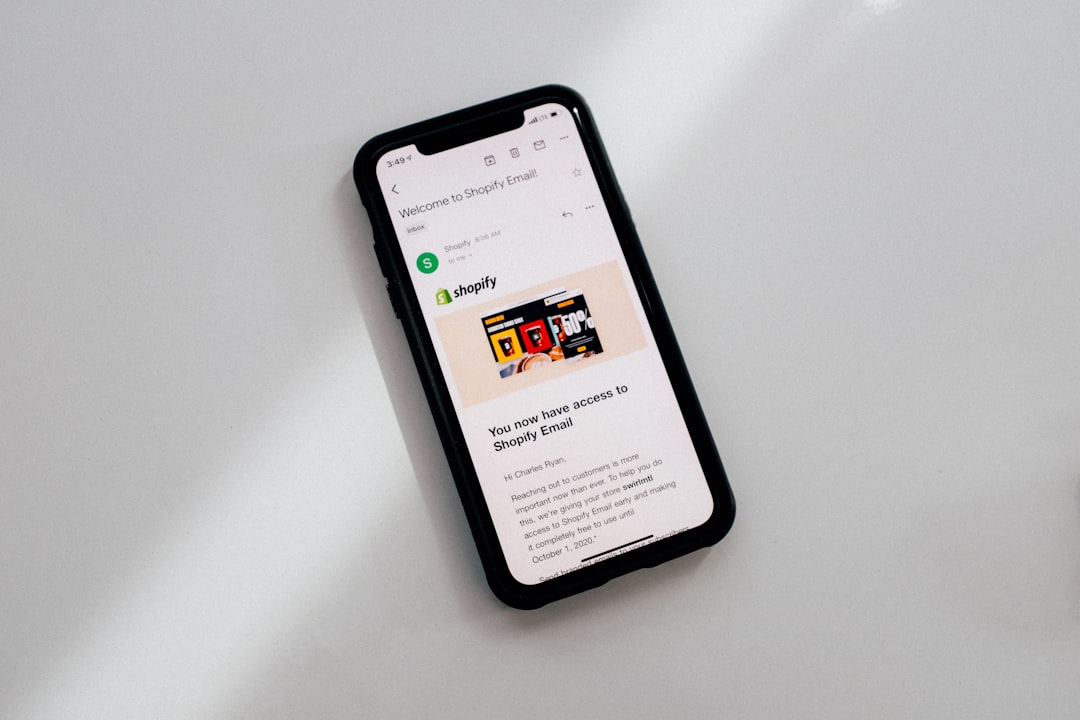Table of Contents
- Introduction
- Understanding Your Audience and Setting Goals
- Employing A/B Testing for Optimal Design
- Choosing the Right Color Schemes and Layouts
- Incorporating Eye-catching Images and Graphics
- Crafting Compelling Headlines and Call-to-Actions
- Ensuring Mobile Responsiveness
- Personalizing Content for Enhanced Engagement
- Utilizing Effective Use of White Space
- Conclusion
- Frequently Asked Questions
Introduction
In today’s fast-paced digital age, where inboxes are flooded with numerous emails competing for attention, crafting an irresistibly engaging and visually stunning email template is more crucial than ever. As marketers strive to captivate and convert, mastering the art of email design becomes a secret ingredient to stand out in the crowd. Whether you’re a seasoned marketer or just beginning, unraveling the top tactics for creating standout emails can be a game-changer for your campaigns.
Below is a sneak peek at some elements to consider:
| Tactic | Description |
|---|---|
| Eye-Catching Headlines | Create subject lines that demand to be opened. |
| Personalization | Engage recipients by tailoring content to their preferences. |
| Responsive Design | Ensure your email looks stunning on every device. |
As you delve deeper into this article, you’ll discover strategies that not only capture your audience’s attention but also drive meaningful interactions. Uncover the secrets to crafting emails that your audience can’t resist!
Understanding Your Audience and Setting Goals
Before designing an email template, it’s essential to understand your audience and set clear goals. Knowing who your audience is allows you to tailor your message to meet their needs and preferences, enhancing engagement. Start by segmenting your audience based on demographics, behavior, or past interactions. This segmentation will help create targeted messages that resonate with specific groups, increasing the likelihood of a positive response.
Once you understand your audience, the next step is setting clear, measurable goals for your email campaign. Whether the objective is to drive traffic to a website, increase sales, or nurture leads, having a defined purpose will guide the design and content of your email. Ensure that your goals align with your overall marketing strategy, allowing for a consistent and cohesive message across all channels.
With a clear understanding of your audience and well-defined goals, you can create email templates that not only capture attention but also encourage action. A focused approach will lead to higher open and click-through rates, ultimately contributing to the success of your email marketing efforts.
Employing A/B Testing for Optimal Design
A/B testing, also known as split testing, is a crucial tactic in creating engaging and visually appealing email templates. This process involves creating two or more variants of an email to determine which version performs better among your audience. The goal is to optimize design elements such as subject lines, images, colors, and call-to-action buttons to enhance open and click-through rates.
Start by selecting a specific element of your email to test. For example, experiment with different headline placements or color schemes. Next, split your target audience into segments and send each segment a different version of the email. It’s essential to ensure the test is conducted under similar conditions to glean reliable insights.
After the test has run for a sufficient period, analyze the results to ascertain which variant better meets your campaign goals. Employing A/B testing systematically can lead to more tailored content and improve your emails’ overall effectiveness. It ultimately provides data-driven insights, allowing you to make informed decisions that resonate with your audience.
Choosing the Right Color Schemes and Layouts
Choosing the right color schemes and layouts is crucial when designing engaging and visually appealing email templates. The color scheme plays a significant role in how recipients perceive your brand and content. It’s essential to select colors that not only align with your brand identity but also evoke the right emotions and responses from your audience. For instance, bright and vibrant colors can convey excitement and urgency, while softer hues may be more calming and reassuring.
Equally important is the layout. A well-structured layout ensures that the content is easy to read and navigate. Consider using a clear hierarchy with headings, subheadings, and body text to guide the reader’s eye smoothly through the email. Additionally, strategic use of whitespace can prevent overcrowding and enhance readability. It’s also beneficial to ensure your layout is mobile-responsive, given the increasing number of users accessing emails via smartphones. This means testing different formats to ensure that all elements, from text to images, are displayed correctly on various screen sizes. By thoughtfully combining complementary color schemes with intuitive layouts, you can create email templates that are not only visually appealing but also effective in conveying your message.
Incorporating Eye-catching Images and Graphics
Incorporating eye-catching images and graphics into your email templates is a powerful way to engage recipients and enhance the visual appeal of your messages. Images can communicate messages quickly and effectively, capturing the attention of your audience and encouraging them to read on. Begin by selecting high-quality, relevant images that align with your brand’s identity and the email’s content. Consider using a mix of stock photography and custom graphics to maintain a unique look.
To maximize impact, ensure that your images are well-optimized for email delivery. This means compressing them to reduce load times while maintaining clarity, as well as adding alt text for accessibility. Consistency in style and color scheme across your images helps reinforce brand recognition and creates a cohesive look.
Additionally, strategically placing images can guide the reader’s gaze and highlight important information. For instance, using hero images at the top of emails can make a strong initial impression, while icons or smaller visuals can break up text and improve readability.
Incorporating infographics can also be beneficial, as they present complex data or processes in an easily digestible format. By balancing compelling visuals with concise content, you can create engaging emails that resonate with your audience and drive action.
Crafting Compelling Headlines and Call-to-Actions
Crafting compelling headlines and call-to-actions (CTAs) is crucial for creating engaging email templates that captivate your audience’s attention. The headline is often the first thing readers encounter, making it essential to be both eye-catching and informative. An effective headline should convey the value of the email content succinctly and motivate the reader to open and read further. It’s important to use action-oriented language that evokes curiosity or urgency, prompting immediate attention.
Similarly, the call-to-action, usually placed towards the end of the email, plays a significant role in guiding the reader on what to do next. A well-crafted CTA should be clear, direct, and aligned with the email’s overall purpose. Whether it’s encouraging readers to learn more, sign up, or make a purchase, using powerful verbs and a sense of immediacy can significantly increase click-through rates. Additionally, ensuring that your CTA stands out visually by using contrasting colors or buttons helps draw attention.
Incorporating these strategies within your email templates not only enhances engagement but also helps achieve your marketing goals by directing readers towards desired actions.
Ensuring Mobile Responsiveness
Ensuring mobile responsiveness in email templates is crucial for enhancing user engagement and broadening reach. As mobile devices account for a significant proportion of email opens, optimizing templates for various screen sizes is a necessity rather than an option. Implementing a fluid layout using percentage-based widths ensures that the content adapts seamlessly to different devices, while media queries facilitate more precise control over the design, allowing for adjustments in font size, image scaling, and padding. This adaptability ensures a visually appealing presentation whether viewed on a smartphone, tablet, or desktop.
Additionally, employing a single-column layout with concise text and prominent call-to-action buttons enhances readability and encourages interaction. Images should be optimized for fast loading without sacrificing quality, and alternative text should be included for accessibility. Utilizing a framework such as responsive grid systems can simplify the design process and ensure consistency across various email clients. By prioritizing mobile responsiveness, businesses can create email templates that not only look professional but also cater to the habits of the modern consumer.
Personalizing Content for Enhanced Engagement
Personalizing content is an essential strategy for enhancing engagement in email marketing. At its core, personalization involves tailoring the content to meet the individual needs and preferences of each recipient. This can be achieved through dynamic content blocks, personalized subject lines, and customized offers based on past interactions. By addressing the recipient by name and referencing their recent activities or purchases, marketers can create a connection that feels more personal and meaningful.
Moreover, utilizing data-driven insights can further refine personalization efforts. Segmenting the audience based on demographics, behavior, or stage in the customer journey allows marketers to deliver relevant content that resonates with each group. For example, offering product recommendations based on browsing history or tailoring messages for repeat customers can significantly increase open and click-through rates.
Additionally, visually appealing and easy-to-read email templates with a responsive design ensure that personalized content looks good on any device. Incorporating interactive elements such as polls or quizzes can also engage recipients further. By providing value through personalized content, companies can build stronger relationships with their audience, ultimately leading to increased customer loyalty and conversion rates.
Utilizing Effective Use of White Space
When creating engaging and visually appealing email templates, utilizing effective use of white space can greatly enhance readability and user experience. White space, or negative space, refers to the empty areas around text and images that help to separate distinct elements. It provides visual breathing room, allowing the viewer to focus on essential content without feeling overwhelmed. This design tactic can make emails look more professional and aesthetically pleasing.
One key advantage of white space is that it improves legibility. By spacing out text and images, you reduce clutter, making it easier for recipients to digest the content. This is especially important for mobile users, who often view emails on small screens. Another benefit is its ability to draw attention to call-to-action buttons, making them stand out and increasing the likelihood of click-throughs. Additionally, adequate white space gives a sense of organization and clarity, allowing for seamless navigation through the email content.
To effectively use white space, consider implementing generous margins and padding around text blocks and images. Opt for simple layouts that prioritize content hierarchy and balance. This strategic use of space not only enhances the overall appearance of your emails but also promotes better engagement and response rates.
Conclusion
Crafting irresistible email templates that capture attention and drive action revolves around understanding your audience and setting clear goals. It involves employing various tactics such as A/B testing to refine designs, selecting the right color schemes and layouts for visual harmony, and incorporating eye-catching images for enhanced engagement. Equally essential are compelling headlines and CTAs that stir curiosity, ensuring mobile responsiveness to reach a broader audience, and the strategic use of white space for clarity and focus. By tailoring content through personalization and making effective use of email design frameworks, marketers can create connections that resonate deeply with the audience. These elements combined not only lead to increased open and click-through rates but also align with overarching marketing strategies, ensuring consistency in messaging. Ultimately, embracing these strategies unlocks the potential for creating visually stunning and engaging email templates, paving the way for successful email marketing campaigns.