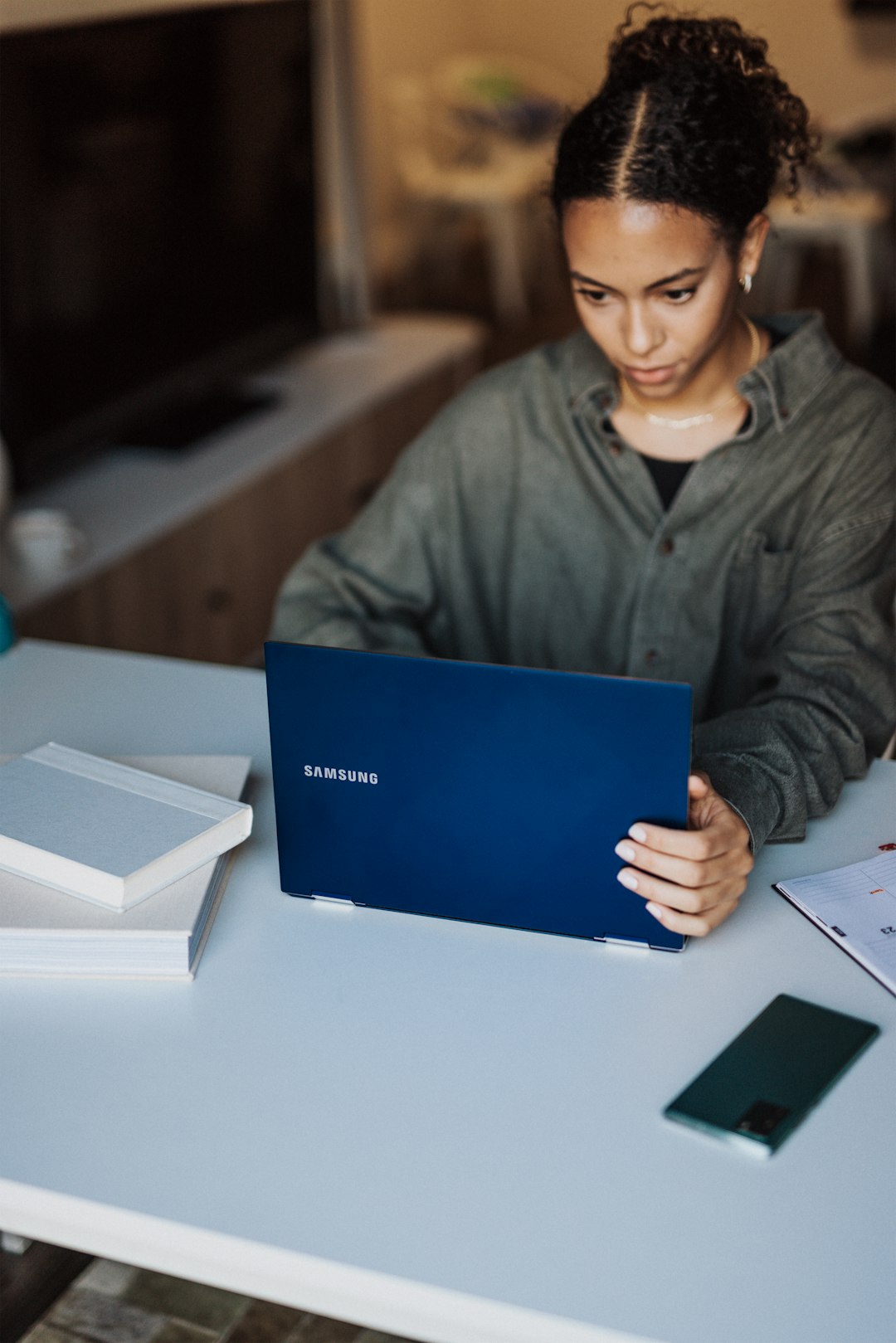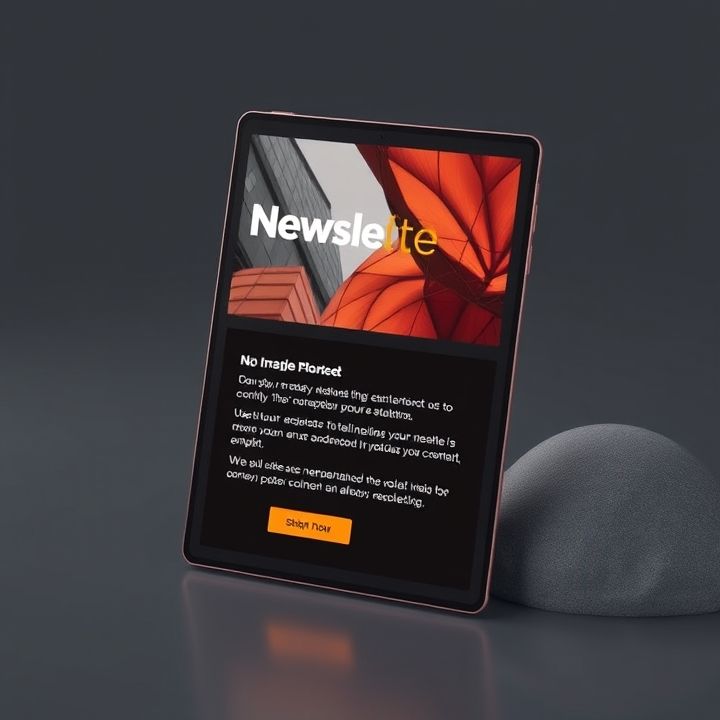Table of Contents
- Introduction
- Use a responsive email template
- Optimize images for mobile viewing
- Limit the use of large text blocks
- Keep subject lines and pre-header text concise
- Employ mobile-friendly fonts and sizes
- Conclusion
- Frequently Asked Questions
Introduction
In the fast-paced digital world, sending an email is an art form that combines strategy with creativity. Every email you send represents a communication bridge with your audience, and the last thing you want is for that bridge to crumble when viewed on different devices. Ensuring your emails look flawless across platforms isn’t just good practice; it’s essential. Discover how you can turn your emailing challenges into triumphs and engage your audience seamlessly, regardless of the device they’re using.
| Device | Consideration |
|---|---|
| Desktop | Larger screen, full-width layout |
| Mobile | Responsive design, touch-friendly |
| Tablet | Flexible layout, medium touch target |
As you embark on this email journey, visualize success with an image that epitomizes the intricacies of email marketing:
Let’s dive into the magic realm of email perfection, where every device becomes your friend and every email stands out in its full glory!
Use a responsive email template
Ensuring your emails are mobile-responsive and render properly across different devices starts with using a responsive email template. Responsive templates are designed to adapt to various screen sizes, offering an optimal viewing experience whether your recipient opens the email on a desktop, tablet, or smartphone. This adaptability is achieved through media queries in the CSS that redefine styles based on the device’s screen size.
These templates often employ a fluid grid system that rearranges content layout according to the viewing environment. This means images resize and text realigns, maintaining readability and engagement without the need for extensive scrolling or zooming. Moreover, using responsive design decreases the likelihood of emails being rejected for not meeting criteria like load times or content rendering.
To maximize effectiveness, select an email marketing platform that provides pre-designed responsive templates. These platforms usually have a guide to customization, allowing marketers to tailor the visual aspects while maintaining the underlying responsive framework. Whether you are tech-savvy or just starting with email marketing, these templates can simplify your task and significantly improve user experience across devices.
Optimize images for mobile viewing
Optimizing images for mobile viewing is a crucial step in ensuring your emails are mobile-responsive and render properly across different devices. One key factor is to use the correct image format. JPEGs are great for photographs because they provide good quality with relatively small file sizes. However, for images with transparency or fine details, consider using PNGs. It’s important to resize images to fit smaller screens, as oversized images can slow down loading times and affect the overall user experience. Typically, images should be no wider than 600 pixels for mobile displays.
Another essential practice is to use responsive design techniques. This includes specifying the image width as a percentage in your HTML or CSS, rather than a fixed number of pixels, so the images adjust gracefully to different screen sizes. Additionally, ensure to leverage the ‘srcset’ attribute in the HTML tag, which allows you to provide multiple image versions for different screen resolutions.
Finally, consider compressing your images using online tools or software. This reduces file size without losing quality, ensuring faster load times on mobile devices. Implementing these strategies not only enhances the appearance of your emails but also improves engagement and user satisfaction.
Limit the use of large text blocks
In today’s fast-paced digital world, ensuring your emails are easy to read on mobile devices is essential for engagement and responsiveness. One key aspect of achieving this is to limit the use of large text blocks. Long paragraphs can be overwhelming and difficult to read on a small screen, often causing the reader to lose interest or skip important information. Instead of lengthy text, aim to break down content into shorter, digestible paragraphs.
Using subheadings can effectively organize your content, making it more accessible and engaging. Bullet points and numbered lists are also excellent tools to convey information quickly and clearly. These elements help capture the reader’s attention and make it easier for them to scan through the content and find the key points. In addition, incorporating white space between text blocks can greatly enhance readability and overall presentation on mobile devices.
Finally, make sure to keep your paragraphs concise and to the point, focusing on one idea per paragraph. This approach not only improves the readability of your emails on various devices but also maintains the clarity and effectiveness of your message.
Keep subject lines and pre-header text concise
In today’s fast-paced digital world, ensuring that your emails are mobile-responsive is crucial to effectively reaching your audience. One key aspect of this is keeping subject lines and pre-header text concise. Mobile devices often display shorter subject lines, typically around 30 to 40 characters. This means it’s essential to make every word count and convey the main message succinctly.
Subject lines should be clear and specific to pique the recipient’s interest and encourage them to open the email. Avoid unnecessary jargon or lengthy expressions that might push important words out of view. Similarly, pre-header text, which acts as a teaser or summary of the email content, should complement the subject line by adding clarity without redundancy.
On mobile screens, pre-header text usually fits within a 50 to 70-character limit, so prioritizing impactful words that enhance the reader’s understanding becomes pivotal. An optimized pre-header text can significantly improve open rates by giving recipients a glimpse of what to expect, thus compelling them to engage further. In essence, keeping both the subject line and pre-header text brief and to the point enhances mobile-friendliness and maximizes the impact of your email campaigns.
Employ mobile-friendly fonts and sizes
When creating mobile-responsive emails, employing mobile-friendly fonts and sizes is crucial to ensure readability and engagement. The first step is to select fonts that are easy to read on small screens. Sans-serif fonts like Arial, Helvetica, or Verdana are typically the best choices as they provide clarity and legibility. Additionally, avoid using more than two or three different font styles to maintain a clean and professional look.
Next, font size plays a significant role in mobile responsiveness. It is recommended to use a minimum of 14px for the body text and at least 22px for headlines to enhance visibility on various devices. Adequate line spacing is also essential, so consider setting the line height between 1.5 and 1.6 to improve text flow and readability.
Additionally, ensure your email’s design is flexible, using responsive design techniques such as media queries to adjust font sizes automatically based on the device’s screen size. This approach ensures that your email content remains accessible and visually appealing, no matter what device your audience is using. By paying attention to fonts and sizes, you create a more user-friendly experience, which can significantly improve your email’s effectiveness and engagement rates.
Conclusion
In conclusion, ensuring your emails look flawless on any device requires a focus on several key strategies. Begin by using responsive email templates that adapt to different screen sizes, thereby improving the viewing experience across desktops, tablets, and smartphones. Optimize images to ensure they load quickly and display properly on smaller screens, and limit large text blocks to maintain reader engagement.
Concise subject lines and pre-header texts can effectively capture the recipient’s attention, leading to higher open rates. Additionally, employing mobile-friendly fonts and sizes enhances readability, crucial for engaging the modern, mobile-first audience. These foundational principles facilitate not just an aesthetically pleasing email but one that performs effectively and boosts user satisfaction.
By embracing these techniques and continually testing your emails for various devices and platforms, you pave the way for successful email campaigns that communicate your message powerfully and professionally, regardless of where or how they are read. Prioritize mobile responsiveness now to unlock the true potential of your email marketing efforts.