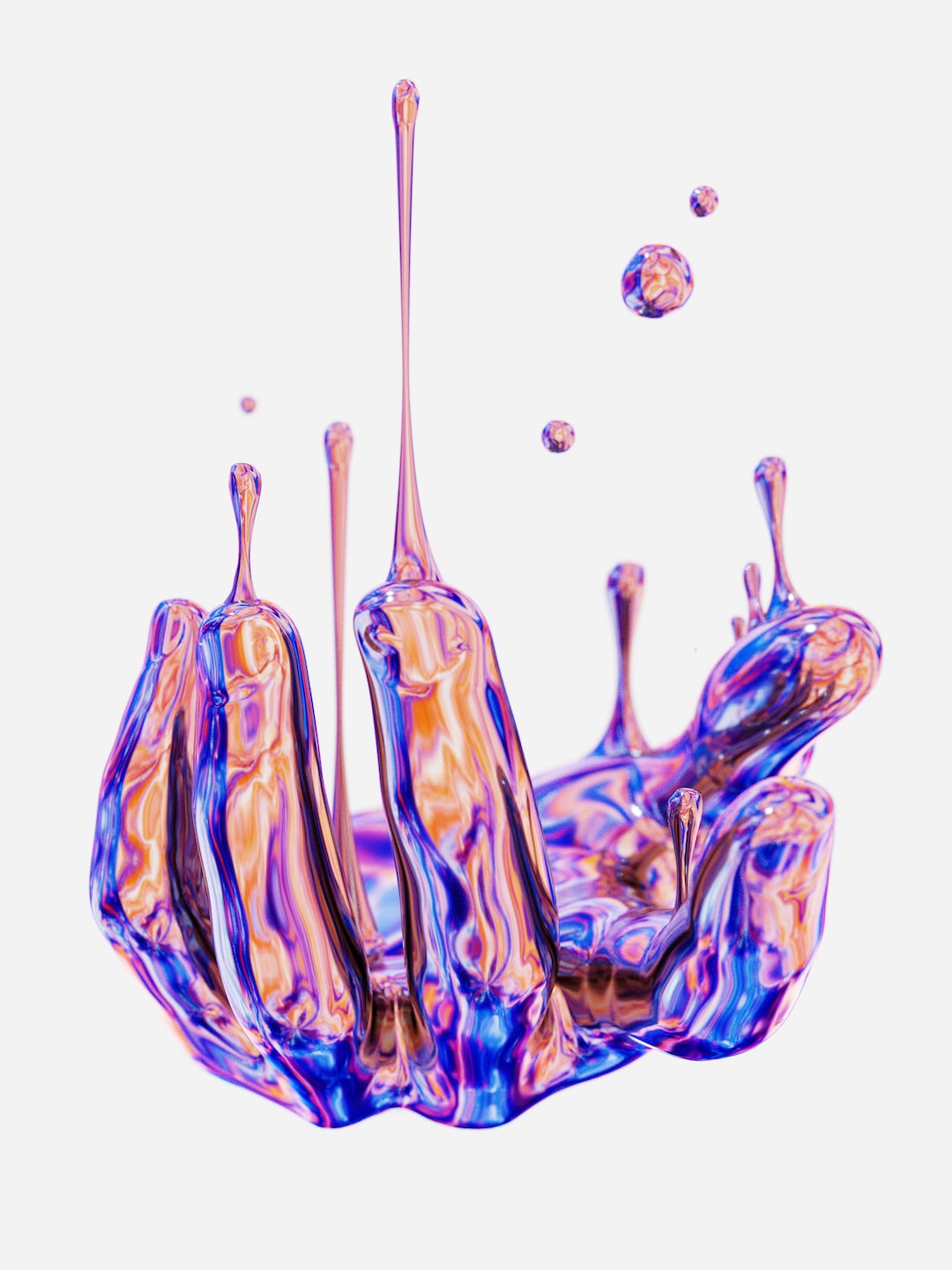Table of Contents
- Introduction
- Step 1: Use a responsive email template design
- Step 2: Optimize image sizes and formats
- Step 3: Use fluid layouts and scalable fonts
- Step 4: Test and preview emails on various devices and email clients
- Step 5: Implement media queries for different screen sizes
- Step 6: Use a mobile-first approach for email design
- Step 7: Prioritize important content and call-to-action buttons
- Step 8: Regularly review and update email templates to ensure compatibility
- Conclusion
- Frequently Asked Questions
Introduction
If you want your email marketing campaigns to truly stand out in a crowded inbox, you need to master the secret to creating jaw-dropping mobile-responsive emails that dominate any device. In today’s fast-paced digital world, where mobile devices reign supreme, it’s essential to ensure your emails look impressive and function flawlessly across smartphones, tablets, and desktops.
Imagine crafting beautiful, visually stunning emails that not only catch the eye but also engage and convert your audience. With the right techniques, you can achieve just that. Whether you’re a seasoned marketer or a business owner looking to boost your email marketing game, this article will provide you with invaluable insights and strategies.
One of the key elements you’ll learn is how to create mobile-responsive emails that adapt seamlessly to different screen sizes. Gone are the days of designing separate email templates for each device. With the proper knowledge, you can create a single email template that automatically adjusts and looks impeccable on any screen, from a tiny smartphone to a large desktop monitor.
As you read through this article, you’ll discover the techniques and best practices employed by top marketers to optimize their email campaigns. From optimizing images and fonts to leveraging media queries and responsive design principles, you’ll gain a deep understanding of how to craft email campaigns that deliver outstanding results on any device.
Step 1: Use a responsive email template design
Step 1: Use a responsive email template design
One of the crucial steps to ensure that your emails are mobile-responsive and render properly on different devices is to use a responsive email template design. A responsive template adjusts its layout and design based on the screen size and resolution of the device it is viewed on. This ensures that your email will look good and be functional whether it is viewed on a smartphone, tablet, or desktop computer.
When selecting a responsive email template, consider factors such as the template’s compatibility with popular email clients, its ease of customization, and its ability to handle different content types, such as images and text.
By using a responsive email template design, you can save time and effort in designing separate versions of your email for different devices. It also helps to provide a consistent and user-friendly experience for your recipients, regardless of the device they are using.
Step 2: Optimize image sizes and formats
Step 2: Optimize image sizes and formats
When it comes to mobile-responsive emails, optimizing image sizes and formats is crucial. Large images can slow down email loading times, which can be frustrating for mobile users. Here are a few best practices to follow:
- Reduce image sizes: Use image editing software or online tools to reduce the file size of your images without compromising quality. Aim for a balance between image quality and file size to ensure fast loading times.
- Choose the right format: JPEG and PNG are commonly used formats for email images. JPEG is great for photographs and complex images, while PNG is ideal for images with transparency. Use the appropriate format based on the type of image you are using.
- Consider responsive images: Implement responsive design techniques, such as using CSS media queries, to ensure that images adapt to different screen sizes and resolutions. This will help prevent images from appearing too large or too small on different devices.
By optimizing image sizes and formats, you can improve the overall performance and visual experience of your mobile-responsive emails.
Step 3: Use fluid layouts and scalable fonts
Step 3: Use fluid layouts and scalable fonts
One of the key considerations for creating mobile-responsive emails is utilizing fluid layouts. Unlike fixed layouts, which have rigid widths and do not adjust to different screen sizes, fluid layouts are designed to adapt and resize based on the screen dimensions. This ensures that your emails will render properly on various devices, including smartphones and tablets.
In addition to fluid layouts, using scalable fonts is crucial for mobile responsiveness. Scalable fonts are adjustable in size, allowing them to be easily read on any device. Avoid using small font sizes that can strain the eyes of mobile users. Instead, opt for fonts that are larger and clearer, ensuring optimal legibility on smaller screens.
By implementing fluid layouts and scalable fonts, you can enhance the mobile responsiveness of your emails, providing a seamless and enjoyable reading experience for recipients across different devices.
Step 4: Test and preview emails on various devices and email clients
Step 4: Test and preview emails on various devices and email clients
Once you have designed your email to be mobile-responsive and have optimized it for different devices, it is crucial to test how it will actually appear to recipients. Different devices and email clients can interpret HTML and CSS code differently, so it’s important to test your email across a range of options.
Start by sending test emails to yourself and colleagues. Open these test emails on various devices, such as smartphones, tablets, and desktop computers. Pay close attention to the layout, fonts, images, and links to ensure they render properly and are easily readable on different screens.
In addition to testing on different devices, preview your emails using popular email clients like Gmail, Outlook, and Apple Mail. These clients often have specific rendering quirks and limitations that you should be aware of. Use preview tools or email testing services to get a comprehensive view of how your email will look across different clients and devices.
By thoroughly testing and previewing your emails, you can catch any issues and make necessary adjustments to ensure a consistent and optimal viewing experience for your recipients.
Step 5: Implement media queries for different screen sizes
Step 5: Implement media queries for different screen sizes
One key aspect of ensuring your emails are mobile-responsive is to use media queries to adapt the layout and design based on different screen sizes. Media queries allow you to specify different CSS rules based on the characteristics of the device displaying your email.
By using media queries, you can create responsive designs that adjust automatically to the screen size of the device. This ensures that your emails will render properly and be easily readable on smartphones, tablets, and other mobile devices.
Media queries can be used to modify various aspects of your emails, such as font sizes, image sizes, and column layouts. By setting breakpoints at specific screen widths, you can determine when certain design changes should be applied.
For example, you can define CSS rules to display a single column layout for smaller screens and switch to a two-column layout for larger screens. This flexibility allows your email content to adapt to different screen sizes and provide an optimal viewing experience for recipients on any device.
Step 6: Use a mobile-first approach for email design
Step 6: Use a mobile-first approach for email design
In today’s mobile-dominated world, it is crucial to prioritize mobile responsiveness when designing emails. A mobile-first approach means designing and optimizing emails for mobile devices first and then scaling up for larger screens. This ensures that your emails look great and render properly on different devices, providing a seamless user experience.
Here are some tips to implement a mobile-first approach:
1. Keep it simple: Design clean and simple email templates that are easy to read and navigate on mobile screens. Avoid cluttered layouts and excessive content.
2. Use a responsive design: Utilize responsive email templates that automatically adapt to different screen sizes and orientations. This helps in maintaining the integrity of your email design across devices.
3. Optimize for touch: Make sure your email elements, such as buttons and links, are easily clickable and tappable on touchscreens. Use a touch-friendly size for interactive elements.
4. Test thoroughly: Always test your emails on various devices and email clients to ensure they display correctly. Use email testing tools to identify and fix any rendering issues.
Step 7: Prioritize important content and call-to-action buttons
Step 7: Prioritize important content and call-to-action buttons
When optimizing your emails for mobile responsiveness, it’s crucial to prioritize the content and elements that are most important for your recipients. This includes any key messages, promotions, or important information that you want to convey.
Call-to-action buttons play a significant role in driving conversions. Ensure that they are prominent, easily clickable, and stand out from the rest of the content. It’s recommended to use large, touch-friendly buttons with clear and concise text. Consider placing them at the top of your email or in a position where they are easily visible without requiring excessive scrolling.
Remember that mobile screens are smaller, so it’s vital to make the most of the limited space available. Prioritize essential content, focus on your primary objective, and make it as simple as possible for readers to take the desired action.
Step 8: Regularly review and update email templates to ensure compatibility
Step 8: Regularly review and update email templates to ensure compatibility
Technology and devices are constantly evolving, so it is important to regularly review and update your email templates to ensure they are compatible with the latest rendering technologies and devices. This helps to ensure that your emails continue to look great and render properly on different devices, including mobile devices.
By reviewing and updating your email templates, you can identify any compatibility issues and make the necessary adjustments to ensure a consistent and optimal email experience across devices. This may involve adjusting the layout, font sizes, images, and other elements to ensure they adapt well to different screen sizes and resolutions.
Regularly testing your updated templates on different devices, email clients, and operating systems will help you catch any compatibility issues before deploying your emails to your audience. This step is crucial in maintaining a positive user experience and maximizing the impact of your email campaigns.
Conclusion
In conclusion, mastering the secret to creating jaw-dropping mobile-responsive emails that dominate any device is essential for successful email marketing campaigns. By following the steps outlined in this guide, you can ensure that your emails are optimized for various screen sizes and provide a seamless user experience.
Using a responsive email template design is the first step towards mobile responsiveness. It allows your email to adapt to different devices and provides consistency for your recipients. Optimizing image sizes and formats is also crucial to improve loading times and visual experience.
Fluid layouts and scalable fonts play a significant role in mobile responsiveness. This ensures that your emails resize and remain easily readable on any device, avoiding strain on the readers’ eyes. Testing and previewing your emails on various devices and email clients help identify any issues and ensure proper rendering.
Implementing media queries enables your emails to adjust to different screen sizes, creating a responsive design. Taking a mobile-first approach in email design prioritizes mobile responsiveness, simplicity, and touch optimization.
Prioritizing important content and call-to-action buttons ensures that recipients can easily access and engage with key messages. Regularly reviewing and updating email templates is necessary to guarantee compatibility with newer technologies and devices. By following these steps and considering common challenges, you can achieve effective mobile-responsive emails that deliver a seamless and engaging experience to your audience.