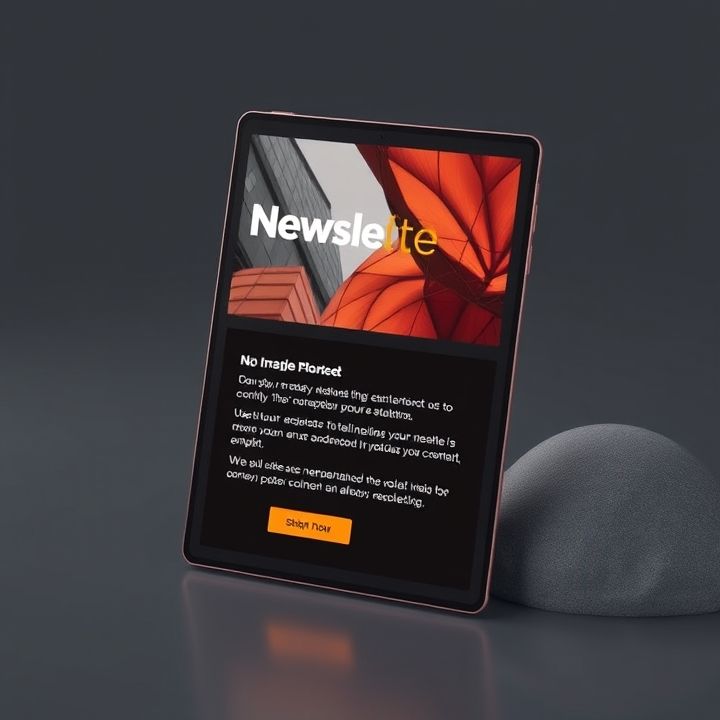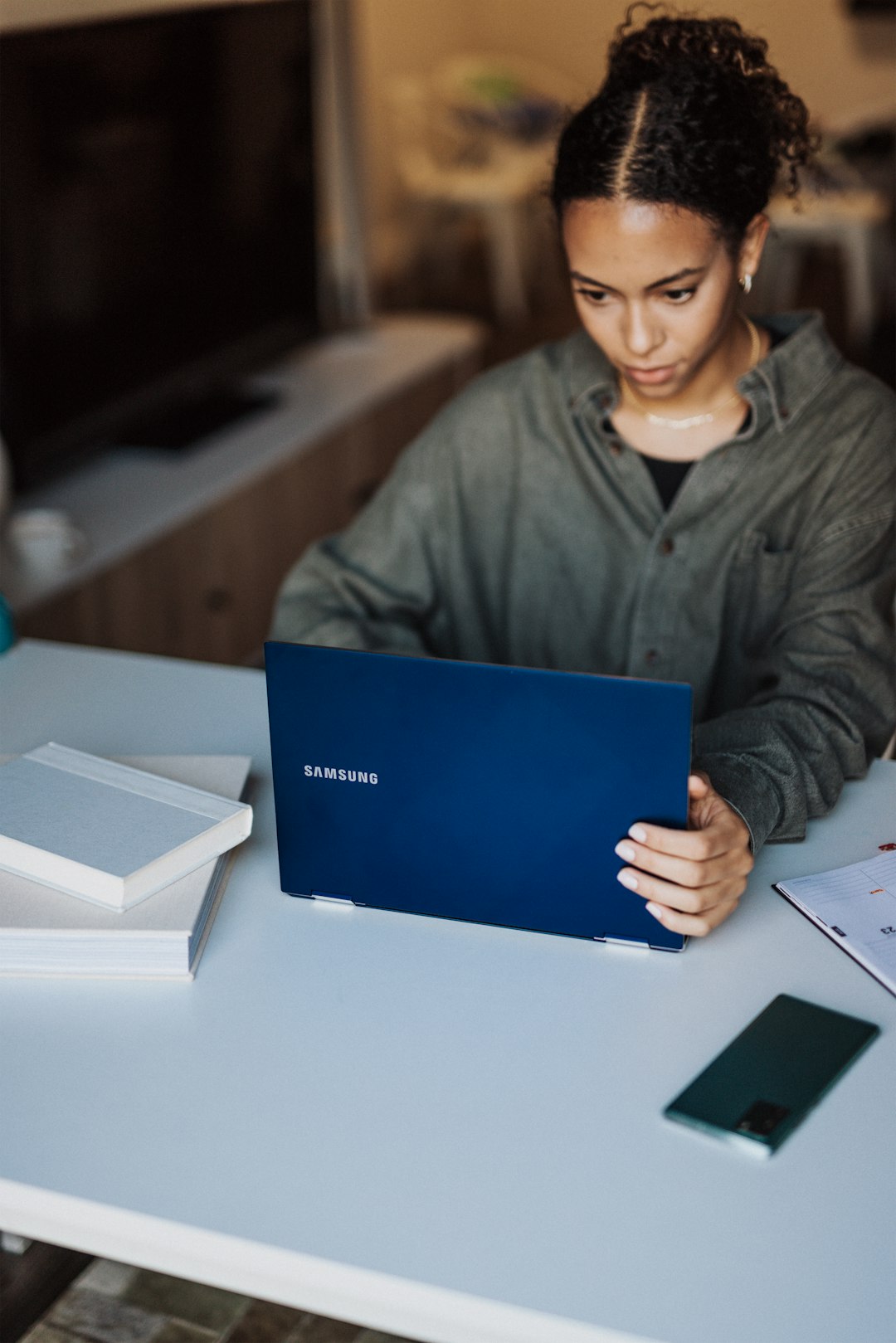Table of Contents
- Introduction
- Segmenting your audience based on behavior and preferences
- Utilizing purchase history to tailor content
- Incorporating personalized product recommendations
- Leveraging user location for localized offers
- Timing emails to coincide with users’ activity patterns
- Creating dynamic content that adapts to user interactions
- Using personalized subject lines to increase open rates
- Incorporating user-generated content for authenticity
- Conclusion
- Frequently Asked Questions
Introduction
Are you tired of your emails languishing in the dreaded ‘unread’ or ‘spam’ folders? The secret to email success might just lie beyond the mere inclusion of a name in your greetings! As our inboxes flood with messages vying for attention, standing out requires more than a standard approach. It’s time to amplify your email strategy with techniques that are innovative and resonant.
Consider this: What if the essence of successful emails is rooted in keen insights and strategic finesse? Imagine not just capturing attention, but also crafting compelling narratives and fostering meaningful interactions. Explore a transformative approach where psychology and creativity intersect to ignite unparalleled engagement. Dive into a world where each email sent is a chance to touch hearts and minds, ushering in a new era of digital communication.
| Email Strategy | Benefit |
|---|---|
| Personalization | Increases open rates |
| Storytelling | Enhances engagement |
| Targeted Segmentation | Improves click-through rates |
Ready to unlock these secrets? Discover how your emails can transcend the ordinary and redefine excellence. Stay with us as we peel back the curtain on strategies that go beyond just adding names.
Segmenting your audience based on behavior and preferences
Segmenting your audience based on behavior and preferences is a crucial strategy in email personalization. Instead of sending the same message to everyone, segmentation allows you to tailor communications to meet each recipient’s specific interests and needs. Behavior-based segmentation can include past purchases, browsing history, and engagement with previous emails to identify patterns and preferences. For instance, if a customer frequently purchases a particular category of products, personalized emails can focus on new arrivals or special offers in that category.
Preferences can be collected through surveys, preference centers, or by tracking engagement metrics, enabling you to create targeted segments. By offering content that aligns with the recipient’s interests, you increase the likelihood of engagement and conversion. Moreover, segmentation allows for dynamic content insertion, ensuring that each segment receives emails that resonate personally, thus enhancing the overall customer experience and fostering loyalty.
Incorporating these techniques moves beyond basic personalization and demonstrates a keen understanding of your audience, ultimately driving better results in your email marketing efforts.
Utilizing purchase history to tailor content
Utilizing purchase history to tailor email content is a powerful strategy that goes beyond merely addressing the customer by their name. By analyzing past purchases, businesses can gain insights into a customer’s preferences and buying habits. This data allows marketers to suggest relevant products or services that the customer is more likely to be interested in, thus enhancing the personalized experience. For instance, if a customer has previously purchased gardening tools, a follow-up email could include related items such as seeds or fertilizers, thereby encouraging further purchases.
Moreover, purchase history can be used to determine the timing and frequency of personalized emails. For example, if a customer tends to buy skincare products every three months, sending a reminder email with a special offer a few weeks before their typical purchase cycle could increase the likelihood of another sale. This level of personalization not only boosts customer engagement but also fosters brand loyalty. In essence, using purchase history to tailor email content demonstrates to customers that the business understands their unique needs and is committed to providing value.
Incorporating personalized product recommendations
Incorporating personalized product recommendations into your email marketing strategy can significantly enhance the customer experience and boost conversion rates. To achieve this, leveraging data analytics is crucial. Start by analyzing customer behavior, purchase history, and browsing patterns. This information can reveal insights into the preferences and needs of your audience, allowing you to tailor your product suggestions accordingly.
For instance, if a customer frequently purchases running gear, suggesting the latest running shoes or accessories in your email can pique their interest. Similarly, browsing patterns can inform you about the products a customer has shown interest in but hasn’t purchased yet, making them prime candidates for recommendations.
Another effective approach is segmenting your email list based on demographics, such as age, location, or gender, to provide more relevant suggestions. The goal is to make the customer feel understood and valued, increasing the likelihood of engagement with your content.
By integrating personalized product recommendations in your emails, you demonstrate attention to your customers’ unique preferences, fostering a more personalized shopping experience that can lead to increased loyalty and sales.
Leveraging user location for localized offers
In the realm of email personalization, leveraging user location for localized offers is a powerful strategy that goes beyond simply addressing recipients by their names. By utilizing geographic data, businesses can tailor content to resonate with the specific interests and needs of customers in different locations. This approach can significantly enhance engagement rates as it demonstrates an understanding of the customer’s local context.
For instance, retailers can offer discounts on products that are seasonally relevant to a particular region or promote events happening nearby. If a user is located in a colder climate, promoting winter apparel or accessories would be more effective than general promotions. Similarly, location data can be used to personalize subject lines and email bodies, making them more appealing and relevant to the recipient.
Moreover, localized offers can help in building a stronger relationship with the audience as they feel that the brand understands their unique environment and lifestyle. With the rise of mobile devices, accessing user location has become more feasible, enabling marketers to provide real-time, location-based content that can guide users to the nearest store or highlight region-specific sales events, ultimately driving both online and in-store traffic.
Timing emails to coincide with users’ activity patterns
Timing emails to coincide with users’ activity patterns is a strategic approach that can greatly enhance engagement. When email communications are aligned with the times recipients are most likely to be active online, the chances of interactions such as opens and clicks increase significantly. Analyzing patterns from previous interactions, such as when users typically read emails or engage with content, can provide valuable insights. Tools and software that track user behavior can assist in gathering this data.
For instance, if analysis indicates that a particular segment of your audience tends to check their emails during the morning, scheduling emails to be sent at that specific time increases the likelihood of instant attention. Similarly, for users who are more active during evenings or weekends, aligning delivery to those periods can be more effective. Furthermore, personalized timing not only enhances open rates but can also improve the overall user experience, as messages appear more relevant and considered.
This method requires continuous monitoring and adjustment based on user interaction trends and changes in behavior, ensuring emails remain impactful and personalized. Integrating these insights into marketing strategies allows businesses to communicate more effectively with their audiences and nurture stronger relationships.
Creating dynamic content that adapts to user interactions
Creating dynamic content that adapts to user interactions is a powerful way to enhance email personalization. This approach goes beyond just using the recipient’s name and dives into offering tailored experiences based on user behavior and preferences. By leveraging data analytics and behavior tracking, marketers can identify patterns such as the recipient’s browsing history, purchase behavior, and interaction with previous emails. This information can be used to craft emails that not only resonate with the recipient but also anticipate their needs and interests.
For instance, if a user frequently browses a specific category on your website, your emails can dynamically display products related to that category, making the content highly relevant. Additionally, incorporating interactive elements like polls or quizzes within the email can gather real-time feedback, allowing further refinement of content based on this input. Utilizing machine learning algorithms, businesses can automate this process, ensuring that each email dynamically adjusts its content to align with how recipients interact with previous messages.
Ultimately, dynamic content and user interactions create a more engaging and personalized experience, helping to build stronger relationships between businesses and their audience. This fosters loyalty and trust, encouraging deeper connections and increased customer retention.
Using personalized subject lines to increase open rates
Using personalized subject lines is a powerful strategy to increase email open rates. When a recipient sees a subject line that resonates with their interests or past interactions, they are more likely to open the email. Instead of generic phrases, tailoring subject lines to reflect the recipient’s previous purchases, browsing history, or expressed preferences can make the communication feel more relevant and engaging. Including elements such as location, urgency, or time-sensitive offers can also capture attention and prompt quicker responses.
An effective personalized subject line might leverage data about past behavior or demographic information. For example, referencing a product they viewed on your site or a previous event they attended can create a sense of familiarity. Additionally, asking a question or making an offer that speaks directly to their needs or desires can entice them to open the email to learn more. This level of personalization requires an understanding of your audience and access to data analytics, but the rewards in increased engagement and open rates can justify the effort.
Incorporating user-generated content for authenticity
Incorporating user-generated content (UGC) into your marketing strategy can significantly boost authenticity and trust among your audience. UGC refers to any form of content, such as images, videos, text, and reviews, that is created by people rather than brands. By leveraging this type of content, businesses can provide genuine, relatable experiences that resonate with their audience. One way to incorporate UGC is by featuring customer reviews and testimonials in your email campaigns. This not only provides social proof but also makes your content more credible. Additionally, showcasing user images or videos related to your product creates a sense of community and engagement.
Encouraging customers to share their experiences on social media and utilizing these posts in your emails can enhance personalization efforts, as it shows the real-life application of your products or services. Moreover, involving your audience in contests or challenges where they can submit their content for a chance to be featured allows for interactive engagement. Thus, using UGC not only personalizes communication but also builds a deeper connection with your audience, giving them a voice and a stake in your brand’s story.
Conclusion
In conclusion, while addressing individuals by their names in emails is a foundational step in personalization, truly effective email marketing transcends this basic approach. By employing strategies such as audience segmentation, leveraging purchase history, and adapting content dynamically, businesses can craft highly relevant and personalized communications. Integrating location-based offers and timing campaigns to coincide with user activity further refines this personalization, enhancing engagement and conversion rates. Moreover, personalizing subject lines and incorporating user-generated content add layers of authenticity and trust to your interactions.
By understanding and applying these advanced personalization techniques, marketers can significantly improve the performance of their email campaigns, driving brand loyalty and customer satisfaction. Harnessing the full potential of data analytics and dynamic content ensures that your messaging not only reaches but also resonates with your audience, establishing a connection that goes beyond mere transactions to foster genuine relationships. Ultimately, mastering these strategies unlocks the secret to email success in today’s competitive digital landscape.