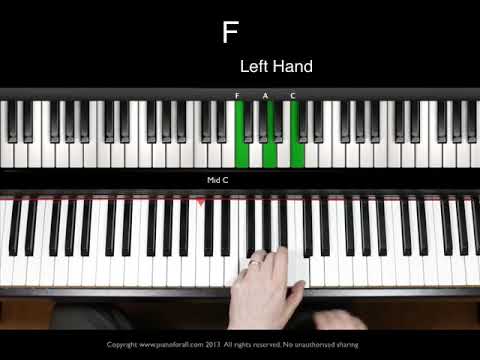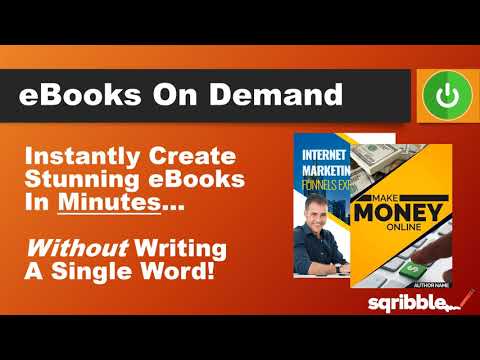Welcome to a journey of profound meaning and redemption as we dive into the captivating words of Ephesians 2:1-10. In these verses, the apostle Paul unveils a message that has the power to transform lives and bring light to the darkest of hearts.
Imagine being in utter darkness, trapped in the clutches of sin and spiritual death. The weight of our transgressions can be overwhelming, leaving us feeling hopeless and separated from God. It is in this state of despair that the words of Ephesians 2:1-10 become a beacon of hope, shining a light upon the path of redemption.
Through the divine inspiration of the Holy Spirit, Paul presents a powerful narrative of God’s grace and mercy. He paints a vivid picture of our former condition as dead in our trespasses and sins, slaves to the prince of the power of the air. But amidst the bleakness, Paul reveals the astonishing truth: God, who is rich in mercy, has made us alive with Christ!
This article is an invitation to explore the depth of Ephesians 2:1-10 and uncover the transformative power of God’s grace in our lives. As we embark on this journey, let us open our hearts and minds to the life-changing truths contained within these verses. Through careful examination and reflection, we will discover what it means to be saved by grace, created for good works, and brought near to God.

Introduction to Ephesians 2:1-10
Ephesians 2:1-10 is a significant passage in the Bible that highlights the concept of being saved by grace. The passage begins by emphasizing the spiritual state of individuals before they experience salvation. It states that people were spiritually dead because of their trespasses and sins, being under the influence of the world and the ruler of the power of the air. However, the passage then transitions to the transformative power of God’s grace. It emphasizes that despite our unworthiness, God’s love and mercy are so great that He offers salvation freely to all who believe in Him. Salvation is not achieved through our own works or efforts but is a gift from God. It is by God’s grace that we are saved, and this salvation is attained through faith. The passage further explains that believers are God’s workmanship, created in Christ Jesus to do good works. These good works do not earn salvation but are a result of being transformed by God’s grace. Ephesians 2:1-10 serves as an introduction to the theme of salvation and grace that is expanded upon throughout the rest of the book of Ephesians.
The condition of humanity without grace
Without the grace of God, humanity is in a dire condition. Ephesians 2:1-3 describes this state as being dead in trespasses and sins, following the course of this world and being under the influence of the prince of the power of the air, who is the devil. It emphasizes the disobedience and rebellion that characterize humanity apart from God’s grace.
Humanity without grace is enslaved to sinful desires and is by nature children of wrath. The passage highlights how we once lived in the passions of our flesh, carrying out the desires of the body and the mind, and were by nature children of wrath, just like everyone else. This aptly describes the fallen state of humanity, ensnared by sin and subject to the consequences of disobedience.
But amidst this bleak condition, there is hope. The following verses in Ephesians 2 go on to describe how God, being rich in mercy, has made a way for humanity to be saved through faith in Jesus Christ. It is through God’s grace that we are made alive together with Christ and raised up with Him. This passage serves as a reminder of the desperate need for grace and the transformative power it has to restore and redeem humanity.
Exploring the concept of grace
In Ephesians 2:1-10, the concept of grace is explored in depth. Grace can be defined as the unmerited favor or kindness shown to us by God. It is a central theme in Christian theology and plays a crucial role in the salvation of believers.
Verse 8 of Ephesians 2 states, ‘For it is by grace you have been saved, through faith—and this is not from yourselves, it is the gift of God.’ This verse highlights that salvation is not earned through our own efforts or good works, but rather it is a gift from God that is received through faith.
The passage goes on to emphasize that our salvation is not a result of our own doing, but is purely the result of God’s grace. It further states that we are created in Christ Jesus for good works, which God prepared in advance for us to do.
Exploring the concept of grace reminds us of the amazing love and mercy of God towards humanity. It teaches us that we cannot save ourselves, but we can receive salvation through faith in Jesus Christ and His sacrifice on the cross.
Illustrating the need for a savior
In Ephesians 2:1-10, the apostle Paul provides a compelling illustration of the need for a savior. He starts by emphasizing the hopeless state of humanity before being saved by God’s grace. He describes people as being spiritually dead in their sins, walking in accordance with the ways of the world and under the influence of the devil.
This portrayal serves to highlight the desperate condition of mankind, separated from God and unable to save themselves. It underscores the necessity of a savior to rescue humanity from this state of spiritual death and bring them into a restored relationship with God.
Paul then introduces the concept of God’s grace as the solution to this need. He explains that it is by God’s grace, through faith, that individuals are saved. This salvation is not earned or achieved by human effort, but it is a gift freely given by God.
The apostle goes on to emphasize that this salvation is not merely a personal benefit but has a broader purpose. Christians are created in Christ Jesus for good works, which God prepared in advance for them to do. This highlights the transformative nature of salvation and the call to live a life filled with gratefulness and obedience to God.
Drawing parallels between contemporary references and the verse
In Ephesians 2:1-10, the apostle Paul describes how individuals are saved by the grace of God. When drawing parallels between this biblical passage and contemporary references, we can find similarities in the concepts of redemption, forgiveness, and transformation. Just as Paul writes about being dead in our sins and trespasses before being made alive in Christ, contemporary references to personal growth and self-improvement often emphasize the need to leave behind negative behaviors and embrace positive change. Additionally, the idea of receiving salvation as a gift of grace can be compared to the concept of second chances in the criminal justice system, where individuals may be given the opportunity to rehabilitate and reintegrate into society. The notion of being God’s handiwork, created for good works, can also be seen in contemporary movements centered around philanthropy and community service. These parallels highlight the timeless relevance of Ephesians 2:1-10 and how its message of redemption, forgiveness, and transformation can still resonate with individuals today.
Highlighting the transformative power of grace
The passage Ephesians 2:1-10 highlights the transformative power of grace. It emphasizes the idea that our salvation is not something we can earn or achieve through our own efforts, but rather a gift from God. The passage begins by describing our state before experiencing God’s grace: dead in our trespasses and sins, following the ways of the world and the desires of our flesh. However, through His great love and mercy, God made us alive together with Christ and raised us up with Him.
This transformation is not because of anything we have done, but purely because of God’s grace. It is a reminder that our salvation is a result of God’s love and kindness towards us, not our own merit. The passage goes on to explain that we are saved by grace through faith, not as a result of our works. It is a gift from God, so that no one can boast.
This passage reminds us of the incredible power of grace to completely transform our lives. It is through God’s grace that we are saved, forgiven, and given new life in Christ. It is a powerful reminder of the depth of God’s love for us and the amazing work He has done in our lives through His grace.
Gratitude and response to God’s grace
When we reflect on the concept of salvation by grace, it naturally leads us to a place of gratitude and response. In Ephesians 2:1-10, the apostle Paul beautifully captures the essence of God’s grace and how it transforms our lives. He emphasizes that our salvation is not something we can earn or achieve on our own merit, but rather it is a gift freely given by God.
Understanding the magnitude of God’s grace should fill our hearts with deep gratitude. We are saved from the consequences of our sins, redeemed from a life of purposelessness, and given the promise of eternal life. This incredible act of God’s love and mercy should elicit a heartfelt response from us.
Our response to God’s grace can take many forms. It begins with faith, recognizing that Jesus Christ is the source of our salvation. This faith should lead us to repentance, turning away from our old sinful ways and seeking to live according to God’s will.
Additionally, a response of gratitude and humility should manifest in our daily lives. We are called to love and serve others, demonstrating the transformative power of God’s grace through our actions and attitudes. Our gratitude should overflow into acts of kindness, forgiveness, and generosity towards others.
Emphasizing the importance of faith in salvation
Ephesians 2:1-10 emphasizes the importance of faith in salvation. In these verses, the apostle Paul explains that before accepting Christ, we were dead in our sins and followed the ways of the world. However, because of God’s love and mercy, He made us alive with Christ and saved us by His grace. Paul emphasizes that this salvation is not something we can earn through our own efforts or good works. Instead, it is a gift from God that we receive through faith.
Paul writes, ‘For it is by grace you have been saved, through faith—and this is not from yourselves, it is the gift of God—not by works, so that no one can boast’ (Ephesians 2:8-9, NIV). This passage highlights the fact that our salvation is solely based on God’s grace and our faith in Him. It is not something we can achieve through our own actions or accomplishments.
This emphasis on faith underscores the importance of trusting in God and His saving work through Jesus Christ. Faith is the foundational element that allows us to receive and experience the gift of salvation that God freely offers to us.
In conclusion, Ephesians 2:1-10 reveals the profound meaning of being saved by grace. This passage emphasizes the desperate state of humanity without grace, enslaved to sin and separated from God. However, it also highlights the transformative power of God’s grace, offering salvation freely to all who believe in Him.
The concept of grace is explored, reminding us of the unmerited favor shown by God and the importance of faith in receiving salvation. It emphasizes that our salvation is not based on our own efforts or works, but solely on God’s grace.
Paul’s illustration of the need for a savior underscores the fundamental truth that we cannot save ourselves. It points us to Jesus Christ as the solution to our spiritual death, offering redemption and a restored relationship with God.
This passage also draws insightful parallels between biblical references and contemporary ideas of redemption, forgiveness, and transformation, demonstrating the timeless relevance of its message.
Ultimately, Ephesians 2:1-10 highlights the incredible transformative power of God’s grace. It calls us to respond with gratitude, faith, and a commitment to live out the good works that God has prepared for us. We are reminded that we are never alone, as Christ is always with us, extending his arms of love and salvation.
What is God saying to you through this passage? How will you respond to his amazing grace and the gift of salvation?
Frequently Asked Questions
What is Ephesians 2:1-10 about?
Ephesians 2:1-10 is about how we are saved by God’s grace through faith in Jesus Christ.
What does it mean to be saved by grace?
Being saved by grace means that our salvation is a free gift from God that we do not earn or deserve.
How are we dead in our sins according to Ephesians 2:1?
Ephesians 2:1 states that before we are saved, we are spiritually dead because of our sins and separated from God.
What role does faith play in our salvation according to Ephesians 2:8?
According to Ephesians 2:8, we are saved by grace through faith. Faith is the means by which we receive God’s gift of salvation.
What is the relationship between good works and salvation?
Ephesians 2:10 teaches that although we are not saved by our good works, we are saved for good works. Good works are the result of our salvation, not the cause of it.