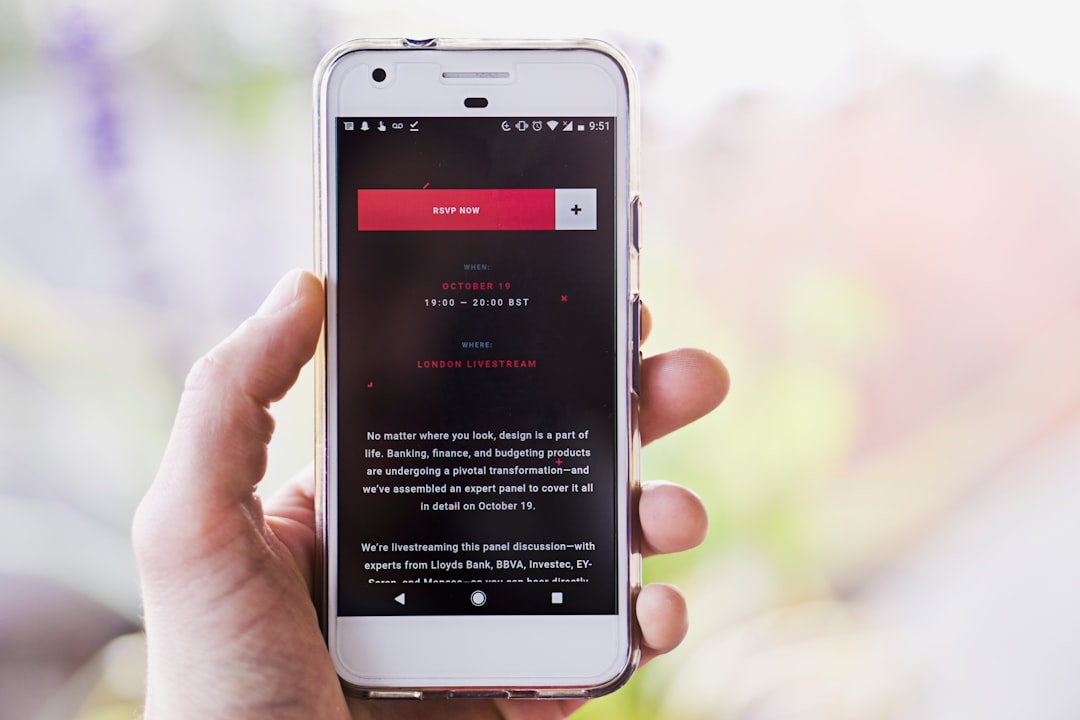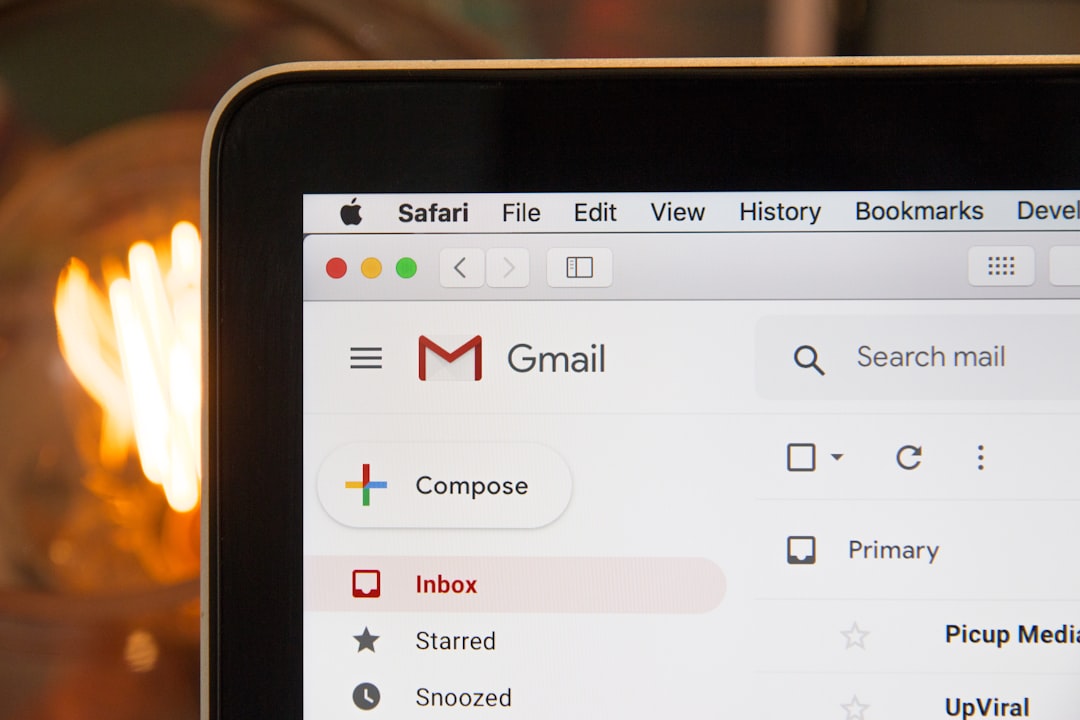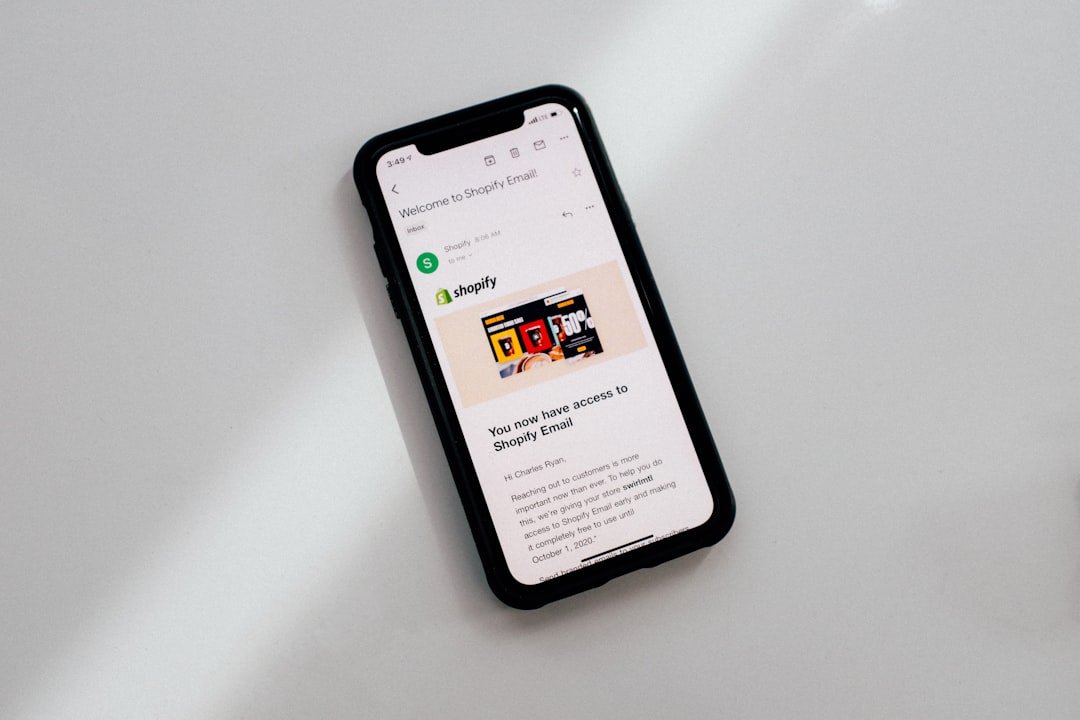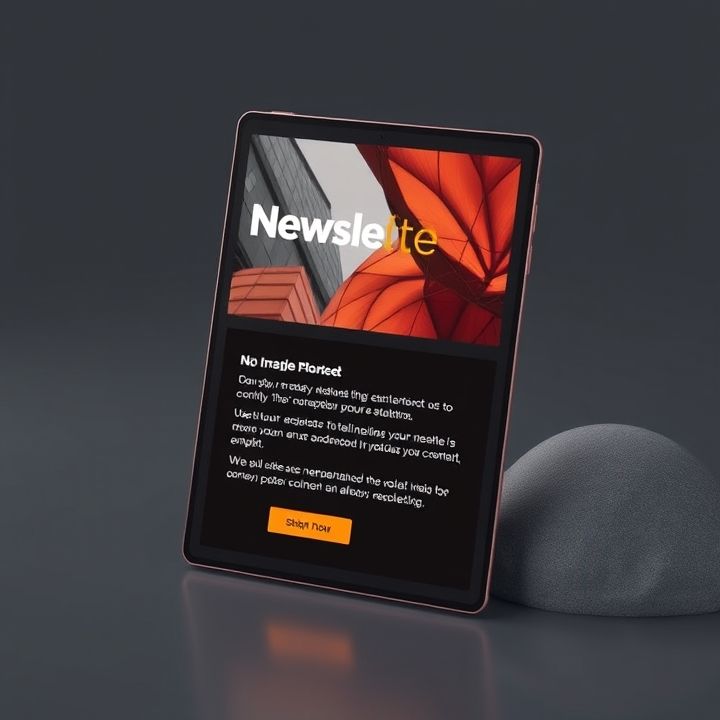Table of Contents
- Introduction
- Collecting customer feedback through surveys and polls
- Analyzing feedback data to identify patterns and trends
- Segmenting your audience based on feedback
- Using feedback to personalize email content and offers
- Implementing A/B testing to measure feedback-driven changes
- Conclusion
- Frequently Asked Questions
Introduction
In the ever-evolving landscape of digital marketing, email campaigns have proven themselves to be a powerful tool for businesses seeking to connect with their audience. But what sets apart a successful email campaign from one that lingers in the forgotten realms of the inbox? The answer lies in the art of leveraging customer feedback and data to their fullest potential. Imagine knowing precisely what your audience desires and delivering it in their inbox at the perfect moment. This concept is not as far-fetched as it seems.
You’ve probably encountered tables filled with statistics and analytics, but have you truly unlocked the secrets they hold? Consider a simple table illustrating customer engagement metrics:
| Metric | Value |
|---|---|
| Open Rate | 25% |
| Click-Through Rate | 3.5% |
| Bounce Rate | 1.8% |
This is just the tip of the iceberg. Dive deeper into the nuances of your campaign, and you’ll discover insights that can propel your emails from mere words on a screen to a dynamic conversation with your customers. Intrigued? Read on to find out how to harness this power and watch your email campaigns soar to new heights!
Collecting customer feedback through surveys and polls
Collecting customer feedback through surveys and polls is a strategic approach to gather valuable insights into customer preferences and experiences. Surveys and polls can be seamlessly integrated into email campaigns, allowing businesses to reach their audience directly. This method not only encourages engagement but also provides quantifiable data that can be used to refine future email marketing strategies.
Email surveys are versatile, as they can include open-ended questions for qualitative feedback, or closed-ended questions for quantitative data. This flexibility allows businesses to tailor surveys to specific objectives, whether they are seeking to assess customer satisfaction, product preferences, or service quality.
Moreover, the feedback obtained can highlight patterns and trends, offering a deeper understanding of the customer journey. Polls, on the other hand, provide quick insights and can act as a direct engagement tool, encouraging more immediate participation from recipients. By analyzing this feedback, businesses can identify strengths and areas for improvement in their email campaigns, ultimately leading to more personalized and effective communication. Utilizing surveys and polls not only enhances the customer relationship by showing their feedback is valued but also equips marketers with the data needed to drive targeted and compelling email strategies.
Analyzing feedback data to identify patterns and trends
Analyzing feedback data to identify patterns and trends is crucial for optimizing email campaigns. By systematically examining the feedback, marketers can uncover valuable insights into customer preferences and behaviors. This process typically begins with collecting data from various sources such as surveys, direct responses, and customer reviews. Once collected, it’s essential to organize this data in a structured manner, often using spreadsheets or specialized software tools.
The next step involves using analytical methods to detect patterns. For instance, you might look for common themes in customer complaints or praise, which can indicate areas needing improvement or elements that resonate well with your audience. Advanced techniques like sentiment analysis can help in understanding the emotional tone of feedback, providing deeper insights beyond simple likes or dislikes.
Identifying trends involves observing changes over time. If certain feedback is recurring, it might become a trend that indicates a shift in customer expectations or market dynamics. By recognizing these trends early, businesses can adapt their strategies proactively. Ultimately, leveraging this analysis allows for more personalized and effective email campaigns, tailored to meet the evolving needs and desires of the customer base, thus enhancing engagement and conversion rates.
Segmenting your audience based on feedback
Segmenting your audience based on feedback is a critical strategy in optimizing email campaigns. By listening to customer feedback, businesses can identify distinct customer groups and tailor their communication to meet specific needs and preferences. This approach not only enhances user engagement but also boosts conversion rates.
Feedback can come from various sources like surveys, email responses, and social media interactions, allowing you to gather insights into customer behaviors and expectations. By analyzing this data, you can create detailed customer personas and segment your audience into categories such as purchase history, engagement level, and demographic information.
Once segments are established, personalized email content can be created to address the unique requirements of each group. For instance, frequent buyers might appreciate early access to sales, while new subscribers could benefit from introductory offers or educational content. This targeted approach ensures that your emails are relevant, leading to higher open and click-through rates. Moreover, it fosters a sense of connection with your brand, turning customers into loyal advocates. Effective segmentation based on feedback not only refines the precision of your messaging but also enhances overall customer satisfaction and loyalty.
Using feedback to personalize email content and offers
Leveraging customer feedback can significantly enhance the personalization of email content and offers, creating a more engaging and relevant experience for recipients. By actively seeking and analyzing customer feedback, marketers can gain insights into customer preferences, needs, and behaviors, allowing for more targeted and effective communication. For example, understanding the types of products or services a customer is most interested in can help in crafting emails that highlight similar offers and discounts, hence increasing the likelihood of conversion.
Furthermore, feedback can be used to tailor the tone and style of email content. For instance, if customers express a preference for a more casual and friendly tone, emails can be adjusted accordingly to improve engagement and open rates. Additionally, feedback on which email content resonates or falls flat provides essential data for refining and testing various approaches.
Incorporating personalization not only improves customer satisfaction but also boosts brand loyalty, as customers feel heard and valued. As a result, businesses that utilize feedback effectively see higher click-through rates, improved customer engagement, and ultimately, enhanced revenue from their email campaigns.
Implementing A/B testing to measure feedback-driven changes
Implementing A/B testing is a crucial method for leveraging customer feedback to enhance email campaigns. By creating two versions of an email, marketers can identify which elements resonate better with their audience. For instance, subject lines, call-to-action buttons, or email layout can be tested to determine what drives higher engagement.
The process begins with collecting customer feedback and data to identify areas for improvement. This data-driven approach helps formulate hypotheses about what changes might enhance the campaign’s effectiveness. Once hypotheses are established, the next step involves splitting the email list into two groups, ensuring that the test results are statistically significant.
As the campaign progresses, it’s essential to monitor performance metrics such as open rates, click-through rates, and conversions. These metrics provide insight into the success of each variant, enabling marketers to gauge the impact of specific changes.
Ultimately, A/B testing guided by customer feedback not only improves the current campaign’s performance but also informs future strategies. This iterative process of testing and learning ensures that email marketing efforts are continually optimized to meet the evolving preferences of the audience, leading to better customer engagement and improved business outcomes.
Conclusion
In conclusion, leveraging customer feedback and data is no longer optional but essential for optimizing email campaigns. By strategically collecting and analyzing feedback through surveys and polls, businesses can gain deep insights into customer preferences and behaviors. These insights enable marketers to segment their audiences effectively, ensuring personalized and targeted communication that resonates with specific customer groups. Furthermore, incorporating customer feedback into email content and offers enhances personalization, boosts engagement, and fosters brand loyalty, ultimately leading to higher conversion rates.
Implementing A/B testing based on customer feedback is another vital component, allowing businesses to fine-tune their strategies continuously. This iterative approach ensures email campaigns remain relevant and effective in an ever-changing market landscape. Overall, incorporating customer feedback into every aspect of email marketing empowers businesses to create compelling campaigns that not only meet but exceed customer expectations, driving both engagement and revenue growth.