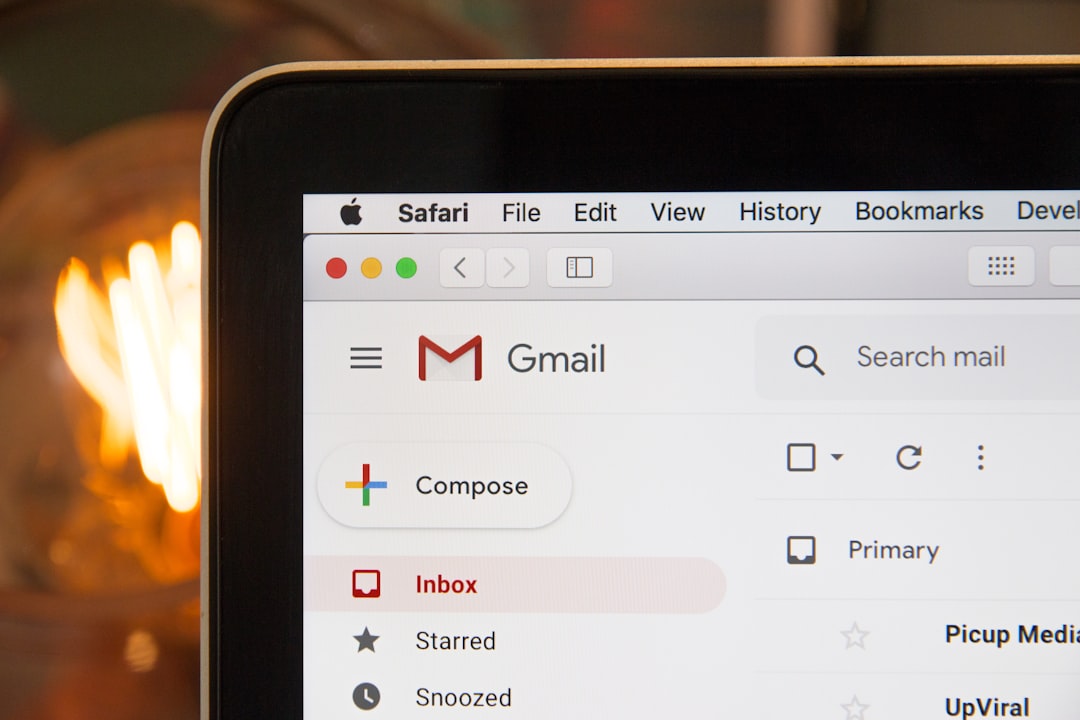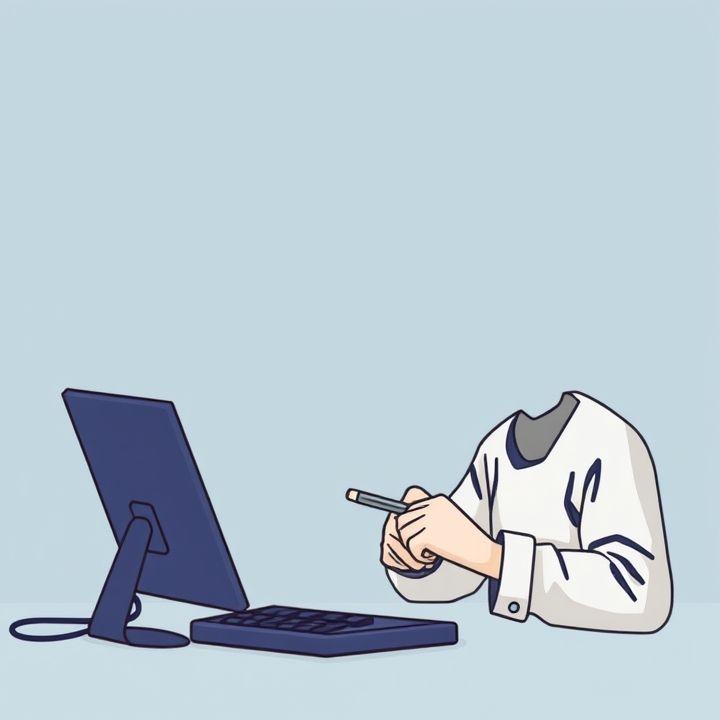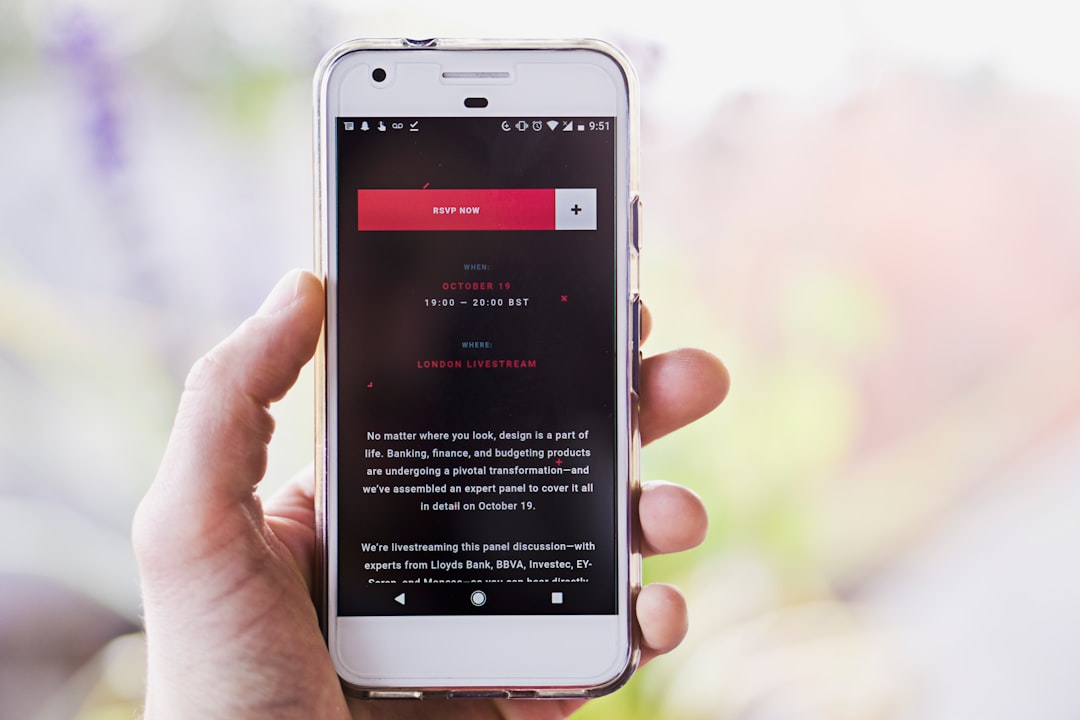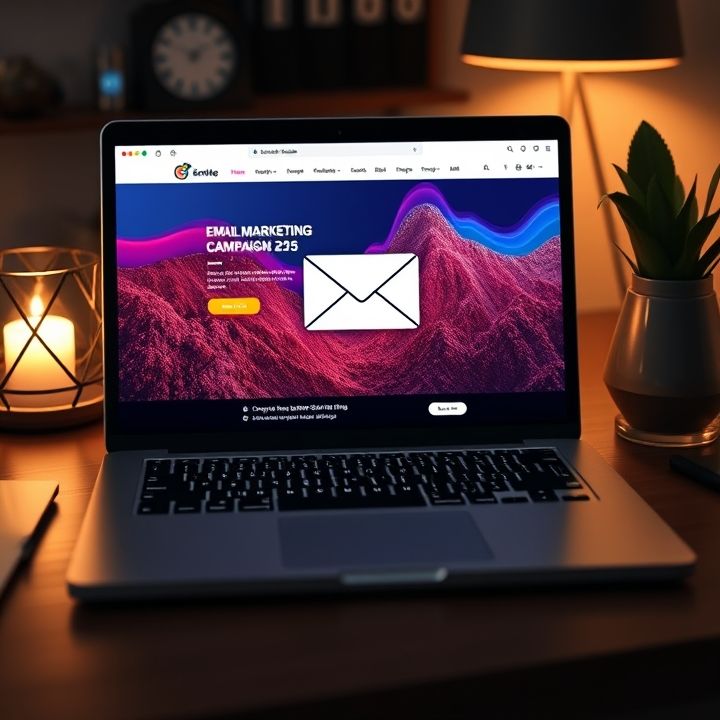Table of Contents
- Introduction
- Identifying Objectives for Your Email Surveys
- Segmenting Your Audience for Targeted Feedback
- Designing Effective Survey Questions
- Choosing the Right Timing for Sending Surveys
- Analyzing Survey Data for Actionable Insights
- Conclusion
- Frequently Asked Questions
Introduction
In the fast-paced world of digital marketing, understanding your customers is more crucial than ever. What if you could delve into the minds of your audience with just the click of a button? Welcome to the transformative power of email surveys.
Unleashing their potential can provide unparalleled insights that drive strategic decisions, enhance customer satisfaction, and boost business growth. But how do you effectively wield this tool for maximum impact? Our ultimate guide is here to unravel the secrets.
| Benefits | Challenges |
|---|---|
| Direct feedback | Low response rate |
| Enhanced engagement | Question fatigue |
With email surveys, the potential to earn incredible customer insights is at your fingertips. Armed with strategic wisdom and technical prowess, any business can leverage these potent tools to transform data into action.
Get ready to unlock the secrets of email surveys with our ultimate guide!
Identifying Objectives for Your Email Surveys
Identifying clear objectives for your email surveys is crucial in gathering meaningful feedback and insights. The first step is to determine what specific information you wish to obtain. Are you looking to improve a particular product, measure customer satisfaction, or explore new market opportunities? This clarity will guide the survey design and question formulation.
Once the primary goal is set, it’s essential to break it down into smaller, actionable objectives. For instance, if the aim is to enhance customer satisfaction, consider focusing on aspects like service quality, product experience, or pricing structures. These refined objectives will help pinpoint the areas of improvement.
Additionally, understanding your audience is vital when setting objectives. Tailor your questions based on their preferences, behavior, and demographics to ensure relevance and high response rates. This targeted approach helps in gathering specific, useful data.
Finally, align your objectives with broader business goals. Whether it’s increasing sales, refining customer service, or launching new products, your email survey should contribute to these overarching aims, ensuring that the feedback gathered supports strategic decision-making.
Segmenting Your Audience for Targeted Feedback
Segmenting your audience is a crucial step for obtaining targeted feedback through email surveys or polls. A well-segmented audience allows you to tailor your questions to specific groups, ensuring that the insights you gather are both relevant and actionable. Start by dividing your audience into categories based on demographics, purchasing behavior, or engagement levels. This can be done using data from your CRM or email marketing platform.
Once segmented, customize your surveys to address the specific needs and interests of each group. For example, new customers might be asked about their initial experience with your product, while long-term customers could provide insights into ongoing satisfaction and areas for improvement. This personalized approach not only increases the likelihood of receiving responses but also improves the quality of the feedback you receive.
Moreover, segmenting your audience enhances the customer experience by showing respondents that their opinions matter and are valued. It also allows you to develop targeted strategies for product development, marketing, and customer service. By strategically using segmentation in your email surveys or polls, you can gather more meaningful insights, which ultimately drive better business decisions. Remember, a one-size-fits-all approach rarely provides the depth of feedback required for impactful change.
Designing Effective Survey Questions
Designing effective survey questions is crucial for gathering insightful customer feedback. It starts with understanding the purpose of the survey, as every question should align with the objectives you aim to achieve. The questions should be clear, concise, and free of jargon to avoid confusing respondents. It’s essential to ask one question at a time to keep the focus clear and responses accurate.
Using a mix of open-ended and closed-ended questions can provide both quantitative and qualitative data. Closed-ended questions are useful for gathering specific information and are easier to analyze, while open-ended questions allow respondents to express their views more freely, offering deeper insights.
When constructing questions, avoid leading or biased phrasing that might influence responses. Instead, use neutral language. Providing a balanced set of options in multiple-choice questions ensures that respondents can select an option that truly reflects their opinion.
It’s also important to consider the order of questions. Start with easy-to-answer questions to engage participants and then gradually move to more complex ones. Finally, pre-test your survey with a small group to identify and rectify potential issues before full deployment. By thoughtfully designing survey questions, you can effectively gather valuable feedback and insights from your customers.
Choosing the Right Timing for Sending Surveys
Choosing the right timing for sending surveys is crucial in maximizing response rates and gathering meaningful customer feedback. Timing can significantly influence the recipient’s willingness and ability to respond. One effective strategy is to consider the customer’s journey; sending surveys immediately after a purchase or a customer service interaction can yield insightful feedback while the experience is fresh in the customer’s mind.
Additionally, understanding your audience’s habits is essential. Consider factors like time zones, work hours, and typical online activity periods. For instance, sending surveys during work hours might not be ideal for a B2C audience, while a weekday morning might be optimal for a B2B audience. Conducting A/B testing can also help determine the optimal time to send out surveys by comparing open and response rates at different times.
Also, avoid sending surveys during holidays or peak busy seasons, as customers are less likely to prioritize them during these times. Timing surveys strategically ensures they are received at moments when customers are most likely to engage, resulting in more reliable and actionable insights.
Analyzing Survey Data for Actionable Insights
Analyzing survey data for actionable insights is a critical step in leveraging customer feedback effectively. Once survey responses are collected, the first step is to clean and organize the data. This involves removing duplicates, handling missing responses, and categorizing open-ended answers into themes. Next, employing statistical analysis tools can help uncover patterns and trends. Techniques such as cross-tabulation or regression analysis can reveal relationships between different variables, helping businesses understand how different segments of customers perceive their products or services.
Visualization tools such as graphs and charts can be highly beneficial in making complex data more digestible. They provide a clear picture of customer sentiments, highlighting areas where improvements are necessary. By segmenting data based on demographics or purchasing behavior, companies can tailor their strategies to different customer groups.
Finally, translating these insights into actionable steps is paramount. Organizations need to align their business objectives with the insights derived, setting clear goals and priorities for improvement. This will ensure that the feedback collected leads to meaningful changes that enhance customer satisfaction and loyalty. Regularly revisiting and updating insights based on new data will keep the strategy relevant and effective over time.
Conclusion
In conclusion, leveraging email surveys to gain a deep understanding of customer insights is both a strategic and practical approach to enhancing business performance. By meticulously identifying and aligning your survey objectives with broader business goals, you can gather targeted feedback that is truly reflective of customer needs and preferences. Segmenting your audience ensures that surveys are relevant and personalized, maximizing the quality of data received. Effective survey design, with carefully formulated questions, further enhances the reliability of insights gathered. Timing, likewise, plays a pivotal role; strategically scheduling surveys ensures optimal response rates and meaningful feedback.
Once the data is collected, rigorous analysis transforms raw feedback into actionable insights that drive strategic decision-making and foster improvement. This systematic approach enables businesses to align their products, services, and customer interactions with customer expectations, thereby building stronger relationships, enhancing satisfaction, and fostering loyalty. The secret to success in using email surveys lies in the effective integration of these collected insights into ongoing business strategies, maintaining a cycle of continuous improvement and adaptation.