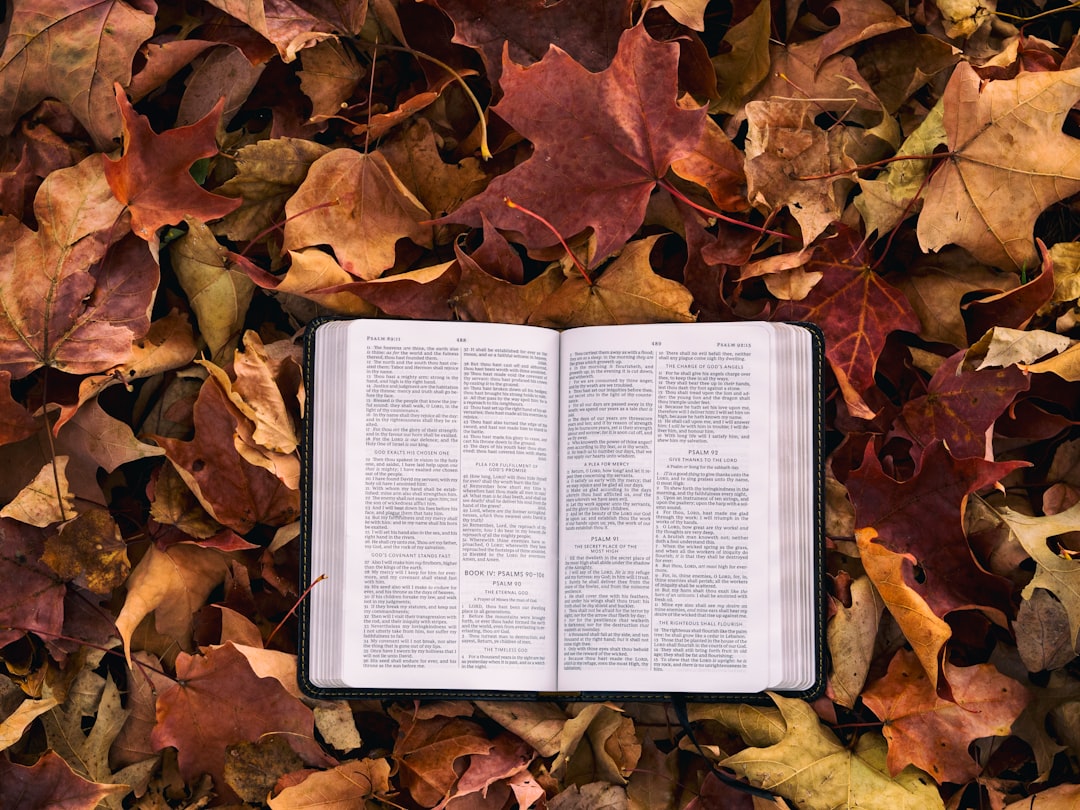Table of Contents
- Introduction
- Exploring the meaning of ‘steadfast love’ in Lamentations 3:22-23
- The significance of God’s faithfulness in times of distress
- Comparative analysis with other biblical themes of hope, such as Psalm 136
- The role of remembrance in the life of a believer: reflecting on past mercies
- Modern parallels: understanding divine love through contemporary music and literature
- Case studies of individuals finding hope in crises: testimonies from today
- The necessity of a savior: how Christ embodies God’s enduring love
- Practical applications: cultivating a mindset of gratitude and faith in daily life
- Conclusion
- Frequently Asked Questions
Introduction
In a world often overshadowed by despair and uncertainty, the words of Lamentations 3:22-23 resonate with a profound truth: “Because of the Lord’s faithful love we do not perish, for His mercies never end. They are new every morning; great is Your faithfulness!”
These ancient verses serve as a beacon of hope, illuminating the path through our darkest moments. As we navigate the trials of life, it’s easy to succumb to feelings of hopelessness and fear. Yet, nestled within this lament lies an invitation to embrace an unfailing grace that can transform our perspective.
What if we could uncover the hidden power within these lines, a power that enables us to rise above our circumstances? Join us as we delve into the depths of this scripture, exploring the beauty of renewal and the steadfastness of divine love.
Get ready to discover how you can grasp this promise of mercy and allow it to breathe life into your everyday existence. Let’s embark on this journey together!
Exploring the meaning of ‘steadfast love’ in Lamentations 3:22-23
In Lamentations 3:22-23, the phrase ‘steadfast love’ plays a crucial role in conveying the depth of God’s unwavering commitment to His people. The original Hebrew word for ‘steadfast love’ is ‘chesed,’ which encompasses a sense of loyalty, mercy, and kindness that goes beyond mere affection. It signifies a covenantal love, suggesting that God’s love is not only emotional but also grounded in His promises and faithfulness.
This steadfast love is portrayed as relentless and unfailing, even in the face of suffering and despair. It serves as a reminder that, despite difficult circumstances, God’s character remains constant. The verse emphasizes that each new day brings fresh mercies, indicating that God’s love is renewed continually, offering hope and resilience to those who seek it.
By exploring the meaning of ‘steadfast love,’ one can understand the comfort and strength it provides, reinforcing the belief that Divine love is a reliable anchor in life’s tumultuous moments. This love invites individuals to trust in God’s goodness and embrace the new beginnings that come with each dawn.
The significance of God’s faithfulness in times of distress
The significance of God’s faithfulness in times of distress is profoundly emphasized in Lamentations 3:22-23, where it reassures believers of the Lord’s unwavering love and mercy. In moments of deep struggle, uncertainty, or sorrow, many individuals find solace in the knowledge that they are not alone. God’s faithfulness serves as a anchor in turbulent times, reminding them that His promises endure even when circumstances seem overwhelming.
The steadfast love of the Lord provides hope that transcends immediate suffering, urging believers to trust in a larger plan despite current hardships. This faithfulness encourages introspection, allowing individuals to reflect on past experiences where they witnessed God’s hand at work. Such reflections can reignite faith and strengthen resilience. Furthermore, understanding divine faithfulness fosters community among believers, who often share testimonies of God’s goodness during distress, nurturing a spirit of encouragement and support.
Ultimately, God’s faithfulness serves as a foundation for spiritual growth and perseverance, motivating believers to cling to hope and trust in His divine timing, making the journey through trials more bearable.
Comparative analysis with other biblical themes of hope, such as Psalm 136
Comparing Lamentations 3:22-23 with other biblical themes of hope, such as Psalm 136, reveals a rich tapestry of divine faithfulness and assurance. In Lamentations, the steadfast love of the Lord is highlighted, emphasizing that despite human suffering and despair, God’s mercies are unwavering and renewed each morning.
Similarly, Psalm 136 serves as a powerful ode to God’s enduring love, proclaiming His mercy with a repetitive refrain, ‘His steadfast love endures forever.’ This psalm recounts the mighty acts of God throughout history, reinforcing the idea that His love is not only constant but also actively present in the lives of His people. Both texts invite believers to reflect on the nature of God’s character, showcasing that even in troubling times, His commitment to His creation remains unshakeable.
Furthermore, the themes of remembrance and gratitude in Psalm 136 complement the assurance found in Lamentations, where acknowledging God’s past faithfulness can inspire hope for the future. Together, these passages encourage readers to hold onto faith and trust in God’s promises, even amidst adversity.
The role of remembrance in the life of a believer: reflecting on past mercies
The role of remembrance in the life of a believer is profound, particularly when reflecting on past mercies. In moments of uncertainty, believers often draw strength from recalling God’s unwavering faithfulness throughout history. This act of remembrance serves as a spiritual anchor, reminding individuals of the steadfast love of the Lord, as expressed in Lamentations 3:22-23. Each believer has personal experiences of divine intervention and grace, which can offer reassurance during difficult times.
Remembering God’s mercies not only cultivates gratitude but also fosters a sense of hope. By looking back at how God has worked in their lives, believers can find encouragement to face current challenges with renewed faith. This reflection can also nurture a deeper relationship with God, as it acknowledges His consistent presence and support. Additionally, corporate remembrance within a faith community, through shared testimonies and communal worship, reinforces collective faith and unity among believers.
Ultimately, the practice of remembrance invites believers to see God’s hand in their lives, shaping their identity and guiding their future steps as they rely on His everlasting love.
Modern parallels: understanding divine love through contemporary music and literature
In contemporary music and literature, the theme of divine love resonates powerfully, drawing parallels to scriptural sentiments such as Lamentations 3:22-23. Many modern songs explore the concept of unwavering love, capturing the essence of enduring faith and hope in challenging times. Artists often reflect on personal struggles and ultimate redemption, mirroring the steadfast love described in biblical texts.
Similarly, literature today frequently delves into the transformative power of love, portraying characters who experience profound change through compassion and grace. Novels and poems emphasize the idea that love, much like divine love, persists despite trials and tribulations. Authors craft narratives that highlight resilience and the healing impact of love, echoing scriptural assurance that the Lord’s love never fails.
These cultural expressions not only provide comfort but also serve as reminders of the eternal nature of divine love. By engaging with music and literature, individuals can deepen their understanding of such concepts, finding inspiration in the timeless message that love remains constant, even in a world marked by uncertainty.
Case studies of individuals finding hope in crises: testimonies from today
In today’s world, many individuals encounter crises that test their faith and resilience. These challenges often lead to remarkable testimonies of hope. For instance, a young woman named Sarah faced a life-altering diagnosis of cancer. Instead of succumbing to despair, she turned to Lamentations 3:22-23, finding strength in the verse’s affirmation of God’s steadfast love. Her journey through treatment became a testament to her unwavering faith, inspiring many around her.
Similarly, a father named Mark experienced financial ruin after losing his job. In moments of uncertainty, he clung to the belief that God’s mercies are new every morning. Through prayer and community support, he found unexpected opportunities, ultimately leading to a position that not only restored his financial stability but also deepened his faith.
These narratives exemplify how faith can illuminate paths through darkness, demonstrating that even in the toughest times, hope remains a powerful catalyst for transformation. They remind us that the steadfast love of the Lord provides enduring support, encouraging individuals to rise above their circumstances.
The necessity of a savior: how Christ embodies God’s enduring love
The necessity of a Savior can be traced back to the fundamental human condition characterized by sin and separation from God. Throughout scripture, humanity faces the consequences of this separation, highlighting the need for redemption. Christ, as the embodiment of God’s enduring love, offers a solution that transcends human limitations.
In Lamentations 3:22-23, we see the profound truth of God’s steadfast love, emphasized through the mercies that are renewed each morning. This love is not passive; it seeks, pursues, and ultimately sacrifices for humanity’s restoration.
Jesus Christ personifies this steadfast love, as His life, death, and resurrection illustrate a commitment to reconciliation. Through His acts of love and grace, He bridges the gap between God and man, making it possible for individuals to experience restored relationships.
The essence of Christ’s mission revolves around demonstrating that God’s love endures despite human flaws. By accepting Him as Savior, one acknowledges the importance of this divine love, understanding that it is unwavering and transformative. In a world filled with uncertainty, the message of Christ brings hope, reassuring believers of the continuous presence of God’s love.
Practical applications: cultivating a mindset of gratitude and faith in daily life
To cultivate a mindset of gratitude and faith in daily life, individuals can start by practicing daily reflection. This can involve setting aside a few moments each day to acknowledge the blessings in their lives, no matter how small. Keeping a gratitude journal is an effective way to document these reflections, allowing one to look back and remember God’s steadfast love during challenging times.
Engaging in prayers of thankfulness can also help strengthen faith, as it creates a direct connection with the divine. By expressing appreciation for both the good and the difficult experiences, individuals can develop a deeper understanding of their journey and God’s provision.
Incorporating acts of kindness and service into one’s routine can further reinforce a grateful mindset. Helping others not only uplifts those in need but also reminds us of our own blessings. Surrounding oneself with a community of faith can provide encouragement and support, fostering a shared experience of gratitude. Through these practical applications, the message of Lamentations 3:22-23 can resonate deeply, reminding us of the Lord’s unwavering love.
Conclusion
In conclusion, the message of Lamentations 3:22-23 invites each one of us to lean into the unfailing grace and steadfast love of God, reminding us that we are never alone. Christ is always by our side, offering not merely hope, but a Savior who extends His arms wide to embrace us amidst our struggles. This assurance compels us to reflect on the profound truth of God’s perpetual presence and compassion in our lives.
As you ponder these words, consider this: What is God saying to you in your current situation? What whispers of hope and encouragement are you receiving from Him? More importantly, what are you going to do about it? Will you take a step forward in faith, embracing the love and mercy He offers, or will you allow uncertainty to overshadow His promises? Let these questions guide you as you navigate through life’s challenges, always remembering that with every new day comes fresh mercies and a Savior waiting to walk alongside you.